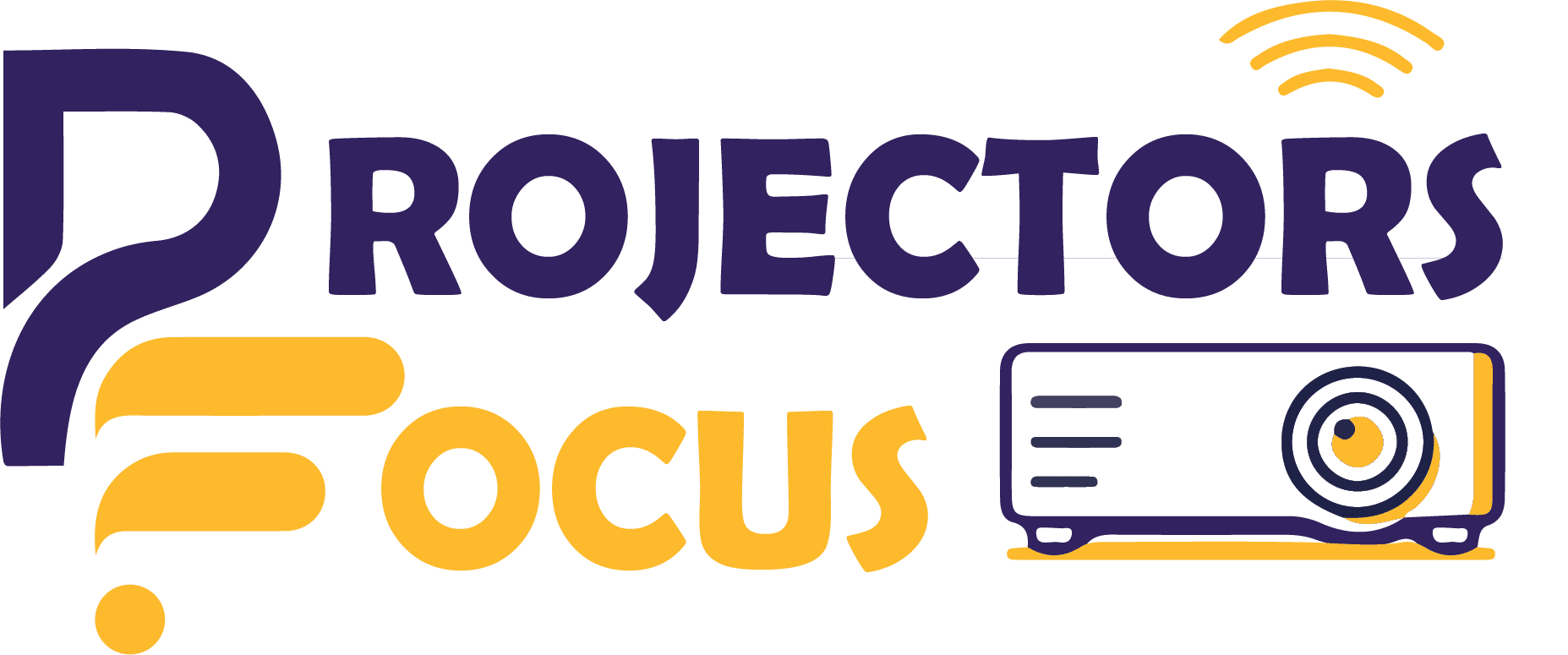The main function of a projector is playback of the content played on it. Almost all the playback videos have sound. Projectors offer speakers out of the box. But if you are a gamer or going to set up a home theatre then you need external speakers for your projector. Most of the people attach external audio devices to the projector but they are unable to get sound out of them due to some error. So we are here to explain you that how to get sound from projector to speakers. But keep in mind that connecting speakers might increase you electricity consumption.
In this article you will get to know various methods of connection of speakers and the audio ports commonly offered in projectors. Read this article to know how to get sound from projector to speakers.
Overview of projector audio:
Mainly the projectors are used for video playback so most of the companies started fitting speakers in their projectors. But the major issue is that the projector itself is a compact device so it does not have enough space to equip with large speakers. So, the sound is limited to a certain extent. If you need to set up a home theatre or gaming station then you need to connect speakers with the projector.
Common audio outputs and connectivity in projectors:
The audio outputs in various projectors are different it depends on the type of projector. Might be possible you have all the ports available and it might happen that you some ports are missing. So if you don’t have a projector then you might consider having one with all the following port selection.
1. 3.5mm ports:
Even a basic projector offers a 3.5mm jack. It is similar to the port available on your smartphone for handsfree or speaker. The difference is that some projectors have a single 3.5mm jack and some have double. If a projector has a single port then you need to check that whether it is an input jack or output. If it is input jack then you cannot use it for speakers. If it is an output jack then it can be used. And if there are two ports then one will be input and the other will be output.
2. RCA ports:
After 3.5mm jack the next and a little better option is RCA port. In general they use similar method to transmit signals. But keep in mind that RCA port available on your projector can be RCA in or RCA out just like 3.5mm jack. But projectors offer a single RCA port, so always check that your projector must have an RCA out port to connect with speakers.
3. S/PDIF connection:
It mainly converts analog audio to digital audio. Moreover, it transmits audio through coaxial cable. Mostly these type of connections are becoming popular and almost all the latest projectors support this type of connectivity.
4. Bluetooth connection (Wireless connectivity):
All the other connectivity options are wired it is the only wireless connectivity. If your projector have bluetooth then you don’t need to go for another type of connectivity. As it is most convenient and also helps to avoid the mess created by different wires attached. It also helps to connect iPad and phone to projector wirelessly. So, a single bluetooth connection helps to carryout various type of functions.
How to get sound from projector to speakers by 2 common ways
If you want to know how to get sound from projector to speakers then we are here to explain you in easiest way possible. There are two common ways to get sound from projector to speakers. One is wired method using a cable through 3.5mm jack and the other option is wireless bluetooth connection. It all depends on your projector that which method you are going to use. 3.5mm jack is available on all the projectors but bluetooth is a more convenient method but it is not available in all projectors.
1. How to get sound from projector to speakers by 3.5mm jack:
If you want to connect speakers with projector through 3.5mm jack then you must remember that it is a wired technique so the speakers must be placed somewhere near the projector to aid the wired connection. Follow the steps mentioned below to connect speakers to a projector:

- First of all turn of the projector and speakers to avoid any sort of damage while connecting. And if you leave speakers turned on they may give you sudden loud sound on connectivity.
- The next step is locating the headphone jack on the projector. It is usually mentioned on the projector but if you cant see a written option then try to find it yourself. Still if you cant find it then look at the user manual provided with your projector as it provides a visual guide.
- Then, take a cable with 3.5 mm jack on both ends plug single end in the port present on the projector and other end on the speaker.
- Finally, the last step is to turn on both the speakers and projector and test the audio quality and sound. If still sound does not comes then check wire cable used.
2. How to get sound from projector to speakers by Bluetooth:
The major advantage of bluetooth connectivity is that it does not creates a mess of wires. Moreover, it supports various other connections like a connection of phone or iPad to projector. If you want to get sound from projector to speakers by Bluetooth then follow the steps below:

- First of all reboot both the speakers and projector.
- The second step is to turn on the bluetooth connection on both devices. If you cannot find a bluetooth option check the user manual provided with the device.
- If the device does not have a bluetooth connection then there is no need to worry as you can use a bluetooth adapter available in the market.
- Then, pair both the devices with each other.
- The final step is to test out the sound and quality of the speaker.
- Note that if the connection breaks then repeat the steps mentioned above.
FAQ’s
1. Which method is best for getting sound from projector to speaker?
Both methods have their own advantages. Moreover, bluetooth connectivity is much more convenient but if your projector does not support bluetooth you might connect through 3.5 mm jack.
2. How to get sound from projector to speakers wirelessly?
There is only a single way for wireless connection of speakers which is bluetooth and it is more convenient than other wired methods.
Conclusion:
Most of the people were having connectivity issues between projector and speakers so we are here to help you with an easy guide to understand that how to get sound from projector to speakers. Moreover, in this article we explained the port selection available for connectivity. For any other issues related to projectors visit our website.