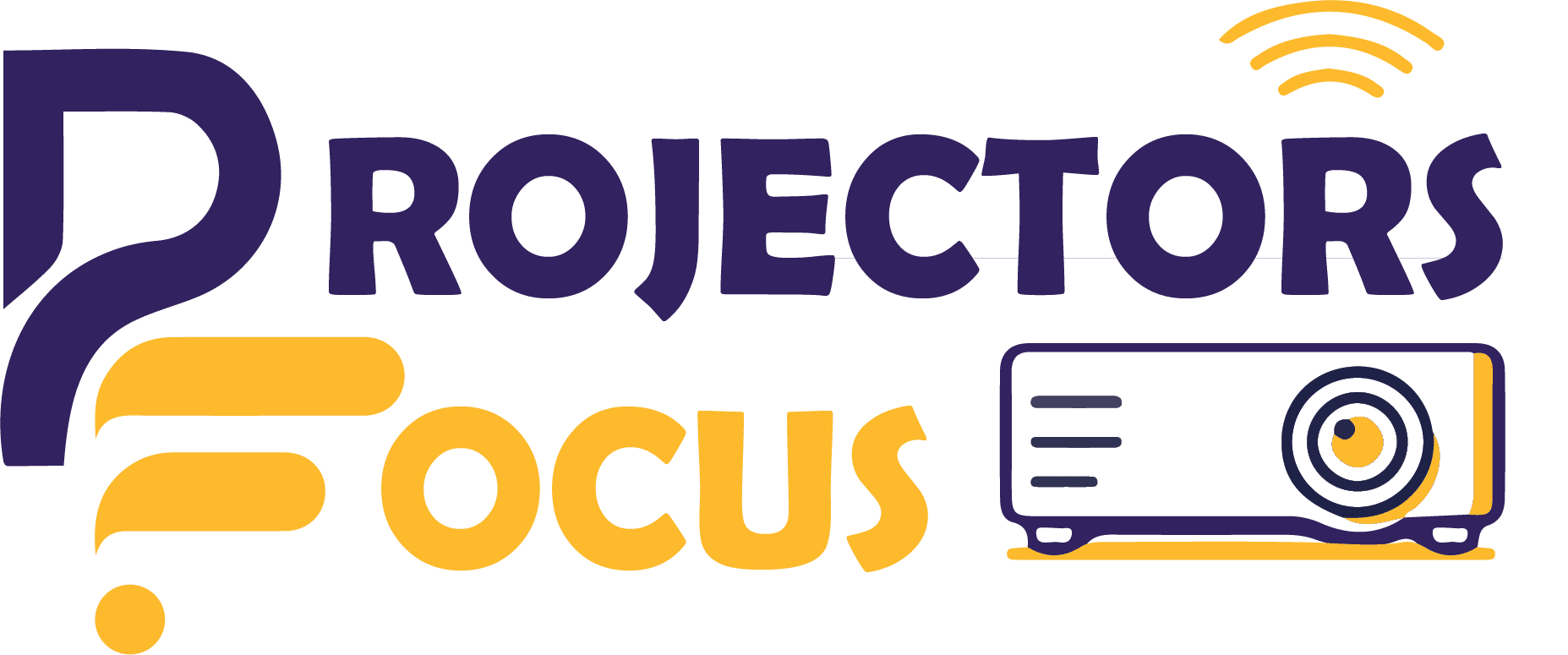A dorm room projector is a small device that can display images or videos onto a large surface, like a wall or a screen. It’s a handy gadget often used by students in college or university dormitories for various purposes. These projectors are compact and portable, making them easy to carry around and set up in different places. They can be connected to laptops, smartphones, or other devices to play movies, shows, presentations, or even video games. Dorm room projectors come in different types and models, with varying features such as brightness, resolution, and connectivity options. Some may have built-in speakers, while others might require external ones for sound. In this article we will discuss best dorm room projectors.
Main Points:
- Dorm projectors are handy for entertainment and study.
- Top models include Anker Nebula Capsule Max, Anker Nebula Apollo, and BenQ GV30.
- Consider factors like picture quality, brightness, and price.
- A plain wall works, but a screen can improve image quality.
- Battery projectors offer portability with some trade-offs.
Having a projector in a dorm room can enhance entertainment options for students, allowing them to enjoy movie nights with friends, share presentations for group projects, or even use it for studying purposes by projecting lecture slides or study materials. Overall, a dorm room projector is a versatile and convenient tool that adds a fun and practical element to dormitory life, providing students with a larger-than-life viewing experience right from the comfort of their own room.
Top 3 Dorm Room Projector
| Image | Product | Detail | Price |
|---|---|---|---|
 | Anker Nebula Capsule Max |
| Price |
 | Anker Nebula Apollo |
| Price |
 | BenQ GV30 |
| Price |
1. Anker Nebula Capsule Max
Anker Nebula Capsule Max

Specifications
- Brand: Anker
- Model: Nebula Capsule Max
- Resolution: 1280 x 720p
- Brightness: 200 Lumens
- Screen Size: 20″-100″
- Zoom: Fixed
Portability: Anker Nebula Capsule max is small and light, like a soda can. It’s only 2.67 inches wide and 4.12 inches tall, weighing less than 1 pound. It fits easily in a bag. Most of it is speaker, with ports for USB and HDMI cables. The top has buttons for different options, and a circular button you can click in four directions for different functions.
Connectivity: The packaging isn’t bulky. It comes with a cloth for cleaning the lenses and a mesh kit for storage. It also includes HDMI and USB cables, which are important for using the projector. Setting up the Nebula Capsule max is fairly easy. It has an Android operating system, and you can update it using Wi-Fi. After setup, you can control it with a remote or connect it to Android or iOS smartphones using the Nebula Connect app.
Display: The projector has 200 ANSI lumens, providing decent picture quality for watching videos and movies. It works best in a dark room but still gives good quality in dim light. The contrast ratio is 400 to 1 in dimly lit rooms, but the image size depends on the lighting and screen size.
Speakers: The Nebula Capsule max sound quality is its standout feature. It’s already good, but connecting a Blu-ray player with an HDMI cable can enhance it further. It can even double as a speaker.
Pros
- Good Battery Life
- Works as a Bluetooth speaker
- Pocket Size Projector
- Good Sound Quality
Cons
- Average Brightness
- Little Laggy Display
Final Verdict
- The Anker Nebula Capsule portable projector is best suited for individuals who prioritize portability and convenience, ideal for students living in dorms or anyone frequently on the move. It is perfect for movie nights in small spaces or presentations on the go.
2. Anker Nebula Apollo
Anker Nebula Apollo

Specifications
- Brand: Anker
- Model: Nebula Apollo
- Resolution: 854 x 480p
- Brightness: 200 Lumens
- Screen Size: 20″-100″
- Zoom: Fixed
Display: The Anker Nebula Apollo has a bright LED bulb with 200 ANSI lumens, similar to the Anker Nebula Capsule. Its resolution is 854 x 480p, which is good for watching stuff. Colors look sharp, but it might not be super bright in a very bright room. It can adjust itself to show straight pictures automatically. You can also focus it by turning a knob on its side.
Ports: The Anker Nebula Apollo uses Android 7.1, which is easy to use. You can download apps from the Google Play Store. It connects to other devices using Bluetooth, so you can use it as a speaker or projector. It has a USB and HDMI port on the back to connect to game consoles or laptops. But, it doesn’t have a place to plug in wired speakers, only Bluetooth ones.
Speakers: The sound from the Anker Nebula Apollo is clear and good enough for a big room. You can also connect it to other speakers using Bluetooth. It doesn’t have a spot for plugging in wired speakers. The sound is clear but not super loud. It’s good for watching movies at home.
Extra Features: The Anker Nebula Apollo has some cool extras. It comes with a touchpad on the remote, which can act like a mouse. This makes it easier to use apps. The buttons on the projector are touch-sensitive, not clickable like usual. You can also control it with an app on your phone. It has a spot to attach it to a tripod stand.
Pros
- Bluetooth Connectivity
- Touchpad Mouse
- Good Battery Life
Cons
- Audio Distortion on High Volumes
- Audio Jack Not Available
Final Verdict
- The Anker Nebula Apollo projector is ideal for students or professionals who need a versatile and portable device for presentations, movie nights, or gaming sessions in their dorm room or small apartment. It is a user-friendly choice for anyone seeking a reliable and feature-rich projector for home use.
3. BenQ GV30
BenQ GV30

Specifications
- Brand: BenQ
- Model: GV30
- Resolution: 1280×720p
- Brightness: 300 Lumens
- Screen Size: 30″–120″
- Zoom: Fixed
Display: The BenQ GV30 has a moderate resolution of 720p. It has an auto keystone feature to adjust the viewing angle. However, its brightness is limited to 300 ANSI lumens, making it unsuitable for use in bright environments. Only 150 ANSI lumens are available on low power. It offers customizable picture modes like sharp and bright, but some users find a slight tint in the bright mode.
Speakers: The projector has impressive sound quality with clear voice profiles, even at low volumes, thanks to its 2.1 woofer system with an 8-watt woofer. Bass adjustment enhances the overall audio experience.
Battery Time: Being portable and wireless, the BenQ GV30 has a rechargeable battery. However, it takes about 3 hours to fully charge and lasts only 2.5 hours, which might be considered short by some users.
Gaming Mode: It offers a dedicated cinematic mode for enhanced shadows and a game mode for improved shadow accuracy and image quality, making it suitable for both movie watching and gaming.
Portability: With its lightweight plastic body, compact dimensions (8.5 cm thickness, 9-inch diameter), and weight of only 1.4 kilograms, the BenQ GV30 is highly portable and easy to carry anywhere.
Pros
- Portable and Small
- Battery Operated
- 3.5 mm Headphone Jack
- Great Image Quality
Cons
- Slow charging and small battery life
- Latency of 300ms
- Netflix and Amazon Prime are not supported
Final Verdict
- The BenQ GV30 projector is best suited for users who prioritize sound quality and portability over brightness. With its impressive 2.1 woofer system and clear voice profiles, it offers an immersive audio experience ideal for movie watching or gaming sessions. Its lightweight and compact design make it perfect for individuals who are always on the go and need a portable entertainment solution, whether for outdoor movie nights or gaming gatherings with friends.
Buyer’s Guide
Our Testing Process and Selection Criteria for the Best Projector for Dorm Room:
- Picture Quality: When choosing a projector for your dorm room, it’s important to look at the picture quality. We recommend a resolution of at least 1080p HD or higher for vibrant colors and clear details.
- Brightness: The brightness of a projector is crucial. Brightness is measured in lumens, which determine how well the picture shows in different environments. A higher lumen count may be needed for larger surfaces or brighter rooms.
- Lamp Life: Consider the lamp life of the projector. Lamp life is how long the light source will last before needing replacement. Look for projectors with at least 3,000 hours of lamp life for durability and cost-efficiency.
- Connectivity: Check for Bluetooth and Wi-Fi connectivity options. Wi-Fi allows streaming from devices like tablets and smartphones without extra cables. Bluetooth enables wireless streaming to compatible speakers or audio systems.
- Speakers: Internal speakers come built-in with the projector but may have limited sound output. External speakers, while separate, can offer better sound quality for larger groups. Consider your needs and preferences for sound when choosing between internal and external speakers.
- Price: Price is an important factor to consider. Projectors range in price from budget-friendly to high-end. Knowing your budget ensures you get a quality product with the features you need. Additionally, factor in any additional costs like lamps or cables before making a purchase.
Conclusion
After exploring various options for dorm room projectors, it’s clear that each model has its unique strengths and features. However, there isn’t a single projector that stands out as the ultimate best choice. The decision ultimately depends on individual preferences and specific requirements. Take your time to carefully consider the features, advantages, and disadvantages of each projector available. Whether you prioritize picture quality, sound performance, portability, or price, weigh your options carefully to find the projector that best suits your needs and preferences. Best of luck!
FAQs
Is special screen required for dorm room projector?
No, you don’t necessarily need a special screen for your dorm projector. A plain white wall can work just fine for projecting images and videos, but a projector screen can enhance image quality and brightness for a better viewing experience.
Are battery powered projectors good for dorm rooms?
Battery-powered projectors can be convenient for dorm rooms due to their portability, but their shorter battery life and potential limitations in brightness may be factors to consider depending on usage needs.