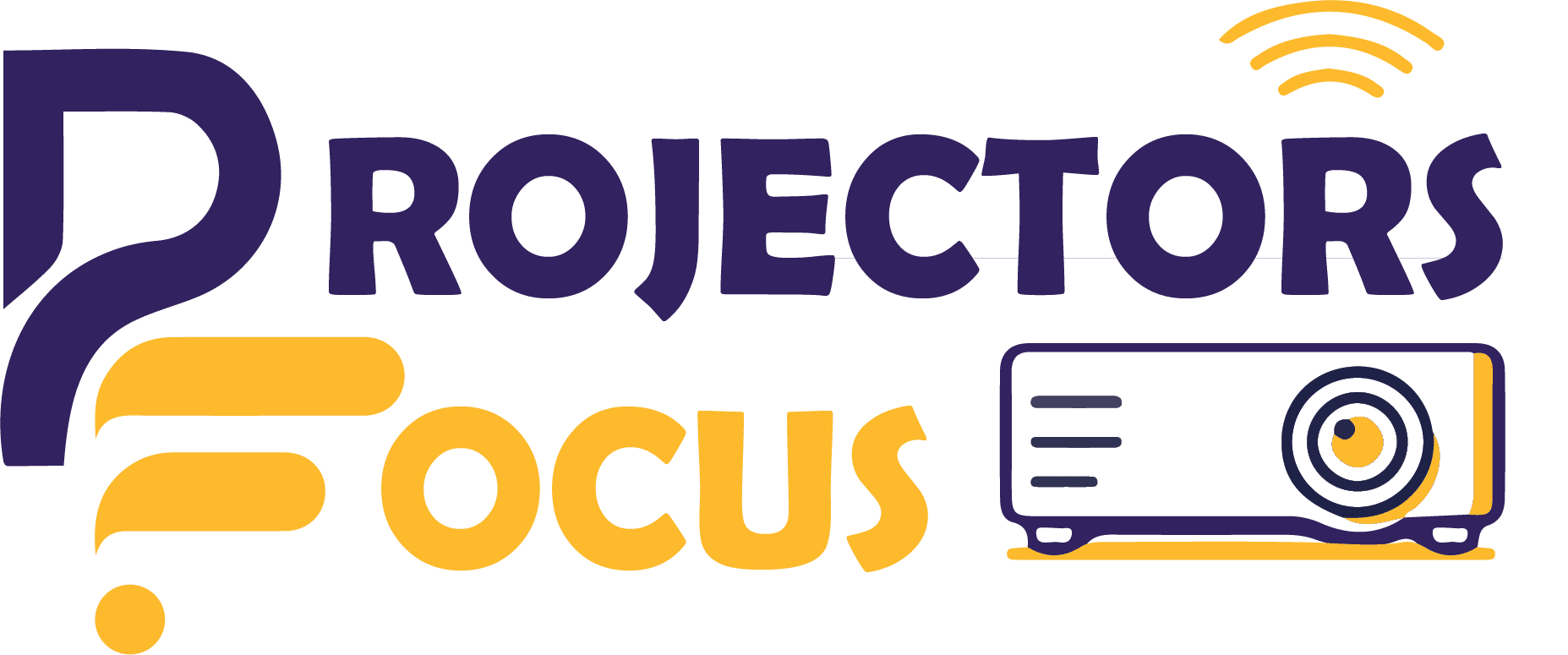Buying and using a projector is not a big deal these days but maintaining a projector takes a lot of efforts. Imagine you are in the middle of a movie or a Tv show and suddenly your projector turns off, it would be a nightmare for a media consumer. So, we are here to answer your most asked question and also provide possible solutions to fix this problem. Read this article below to find the potential causes and solutions of this problem of projector.
Main Points:
- There are several factors that can cause a projector to automatically shut down, among which are a number of issues that are easily identified by users.
- Internal functionality problems are the most common, creating internal failures.
- It’s best to reach out to your projector manufacturer’s customer service if your projector problems persist after troubleshooting.
Why Does My Projector Keep Turning Off? – Potential Causes
Why Does My Projector Keep turning Off? To explain the reasons we have listed the some potential causes for it below:
1. Weak or Low Battery:
The first and most common reason of turning off of projector is whether the battery health is reduced and it has become permanently weak and cannot store enough power or the battery is low and is not indicated. Moreover, in some projectors there is an indicator light which blinks when the projector battery is low but in old projector this light is not present so the low battery is not indicated. And also sometimes even this indicator light is faulty and does not indicate the low battery. The solutions of this weak or low battery problem are mentioned below:
- Replacement of the Battery: If the battery health is deteriorated then charging the battery will not solve the problem you might need to replace the faulty battery with the new one. Faulty battery can be checked by calculating the charging and usage time of the battery and comparing it to the average usage time of the battery.
- Charging the Battery: If the battery is low then you just need to charge the battery to enjoy the content of your choice without any obstruction.
- Replacement of the Indicator: If the battery indicator light is not working properly and does not shows the battery status then you have to change the indicator so you can be informed the battery left in your projector so its sudden turning off can be avoided.
Pro Tip:
- In case you don’t know what an indicator light on your projector does, you can find a detailed diagram in the manual.
2. Fault In Projector Fan:
The function of the projector fan is to keep the projector cool. If the projector fan is faulty then it might cause the overheating of the projector even after some minutes of it turning on. So, we can say that projector might be turning off due to the overheating issues. Some of the solutions of this problem include:
- Cleaning of the Projector Fan: The projector fan might be dusty. Due to the dust build up on the fan it might cause problems in working or slow down so the fan must be cleaned regularly to ensure proper working of the fan and eventually the projector.
- Fan Replacement: The fan of the projector must be replaced if found broken. The replacement of the fan will prevent the overheating of the projector.
3. Overheating:
One of the most common reason causing the projector to turn off is overheating of projector. When the projector overheats it might cause anything to burn or burst so to prevent any permanent damage or risk it turns off automatically when it overheats. Solutions of the overheating problem include:
- Placement of Projector: The placement of projector in a place where the temperature is regularly maintained is very important to prevent its overheating issue. So, the place where the projector is mounted or placed must have any air conditioner or fan to cool the projector down while working.
- Dust Cleaning: The aggregation of dust in the projector fan can slow it down or even stop it. So, the projector must be placed in a location where dust is least present and its fan must be regularly cleaned for proper functioning.
4. Faulty Lamp:
The projector also seems turned off but actually it is not. This happens when the projector lamp is broken or is faulty. Sometimes projector also keeps turning off because the the lamp is burnt or has a burn spot in it. The faulty lamp can be indicated by flickering of the light of projector, it turns of slower than usual and it can also make noises.
- Replacement of Lamp: The only solution of this problem is to replace the faulty lamp. To learn how to replace projector lamp read our other articles.
5. Fault In Power Supply:
A fault in power supply might also cause the projector to turn off repeatedly. You need to find out the problem in the power supply system because it has a number of different components. So, the solutions include:
- Checking and Replacing the Main Wire: Check the main power supply wire, is it broken or damaged from any place. If it is perfect then move to the further diagnosis and if it is damaged and broken replace the wire.
- Check the Power Outlet: Sometimes the power outlet is faulty. If it is faulty you must need to change the power outlet and then again connect the projector to test out that whether it is working properly or not.
Caution:
- When replacing a projector lamp, make sure to wear protective hand gear and ensure that the device is disconnected from any power source.
6. Thermal Shutdown:
Projectors shutting down unexpectedly can indeed be a frustrating issue, and thermal shutdown is a common culprit. Thermal shutdown occurs when the projector’s internal temperature rises beyond a safe operating range, triggering a built-in safety feature that turns off the device to prevent damage. Several factors could contribute to thermal shutdown in projectors:
- Poor Ventilation: If the projector is placed in an area with limited airflow or enclosed spaces, it can lead to heat buildup. Dust accumulation in the projector’s vents can also impede proper airflow, causing overheating.
- High Ambient Temperature: Operating a projector in a room with high ambient temperature, especially without adequate cooling, can strain the device and lead to thermal shutdown.
- Extended Usage: Continuous or prolonged usage without breaks can cause the projector’s internal components to heat up significantly, triggering the thermal protection mechanism.
- Faulty Internal Fan: A malfunctioning or dusty internal cooling fan can’t effectively dissipate heat, leading to increased temperatures within the projector.
- Defective Components: Sometimes, certain internal components may malfunction or degrade over time, leading to increased heat production or poor thermal conductivity, contributing to overheating.
7. Clogged Air Filters:
Clogged air filters can indeed be a significant cause of projectors turning off unexpectedly. These filters are crucial components that prevent dust, debris, and other particles from entering the projector’s internal components. When these filters become clogged, several issues can arise, leading to shutdowns:
- Reduced Airflow: Clogged filters restrict the airflow into the projector, impeding the cooling system’s efficiency. This restriction causes the internal temperature to rise rapidly, triggering the projector’s thermal protection mechanism, which shuts down the device to prevent overheating.
- Overheating Components: As airflow decreases due to clogged filters, the heat generated by the projector’s lamp and other internal components cannot dissipate effectively. This leads to an increase in temperature within the projector, potentially causing damage to sensitive parts and triggering shutdowns as a protective measure.
- Diminished Performance: Apart from causing shutdowns, clogged filters can also affect the overall performance of the projector. It may lead to decreased image quality, reduced brightness, and even potential damage to the lamp or other critical parts over time.
8. Auto – Shut down Mode:
Auto-shutdown mode is a feature in many projectors designed to conserve energy or protect the device from potential damage. Several factors can trigger this mode:
- Inactivity: Many projectors are programmed to enter standby or shut down after a period of inactivity to save power. This is often a customizable setting in the projector’s menu. If the projector perceives no input signal or activity for a specified duration, it might initiate an auto-shutdown.
- Overheating: Some projectors have built-in temperature sensors that detect excessive heat. If the internal temperature rises beyond a safe threshold, the projector may automatically shut down to prevent damage from overheating.
- Fan Malfunction: A malfunctioning internal cooling fan can cause the projector’s temperature to rise rapidly. In response, the projector might enter auto-shutdown mode as a protective measure.
- Power Supply Issues: Fluctuations or inconsistencies in the power supply, such as power surges or voltage drops, can trigger the projector to shut down automatically to prevent damage to its internal components.
9. Standby Mode:
Projectors entering standby mode unexpectedly can stem from various factors:
- Inactivity Settings: Most projectors are equipped with power-saving features that automatically put the device into standby mode after a period of inactivity. This setting is adjustable in the projector’s menu. If there’s no signal input or activity detected within the set timeframe, the projector will enter standby mode.
- Remote Control or Signal Issues: Sometimes, signal interruptions between the remote control or the connected device and the projector can trigger standby mode. Check the batteries in the remote and ensure a clear line of sight between the remote and the projector’s sensor.
- Power Settings on Connected Devices: If the connected device, such as a laptop or media player, enters sleep or standby mode, it might interrupt the signal to the projector, causing it to go into standby as well.
- Faulty Cables or Connectors: Damaged or loose cables/connectors can intermittently disrupt the signal, leading the projector to interpret this as inactivity and enter standby mode.
10. Faulty Sensor:
A faulty sensor within a projector can indeed cause unexpected shutdowns. Projectors often utilize various sensors to monitor temperature, lamp status, input signals, and other factors. When these sensors malfunction or provide inaccurate readings, it can trigger automatic shutdowns or other irregular behavior. Here’s how a faulty sensor might contribute to the projector turning off:
- Temperature Sensor Issues: Projectors have sensors to monitor internal temperatures. If a temperature sensor malfunctions, it might incorrectly detect overheating, even when the projector’s temperature is within a safe range. This false reading could prompt the projector to shut down as a precautionary measure, despite no actual overheating.
- Lamp Status Sensor: Sensors that monitor the lamp’s status might inaccurately detect issues such as a failing or overheating lamp. This could cause the projector to shut down, assuming there’s a problem with the lamp when it might be functioning correctly.
- Input Signal Sensors: Sensors responsible for detecting input signals from connected devices could malfunction, causing the projector to interpret a loss of signal or activity, leading to an automatic shutdown.
Is Your Projector Properly Connected?
Ensuring the proper connection of your projector is crucial to its stable operation. Incorrect or loose connections can indeed lead to unexpected shutdowns. Here are some aspects to check regarding your projector’s connections:
- Power Connection: Confirm that the projector is plugged into a working power outlet. Ensure the power cord is securely connected to both the projector and the power source. Sometimes, a loose power connection can cause intermittent shutdowns.
- Signal Source: Verify that the input source (such as a computer, DVD player, or streaming device) is correctly connected to the projector. Use the appropriate cables (HDMI, VGA, DisplayPort, etc.) and ensure they are firmly plugged in on both ends. If using an adapter, ensure it is compatible and securely connected.
- Input Selection: Check that the projector is set to receive the signal from the correct input source. Use the projector’s remote or control panel to select the correct input channel (HDMI, VGA, etc.) corresponding to the connected device.
- Cable Integrity: Inspect the cables for any damage or fraying. Damaged cables can cause intermittent signal loss, leading to the projector shutting down or displaying an error.
- Remote Control: Ensure the projector’s remote control is working properly and has a clear line of sight to the projector’s sensor. Sometimes, remote control issues can inadvertently trigger shutdowns.
- Cooling and Ventilation: While not directly related to connections, inadequate ventilation due to improper positioning (too close to walls or objects blocking vents) can cause overheating and shutdowns. Ensure proper airflow around the projector.
By verifying these aspects of your projector’s connections, you can rule out connection-related issues that might be causing it to turn off unexpectedly. If you find any loose connections or damaged cables, addressing these can potentially resolve the problem. If the issue persists, further troubleshooting or professional assistance may be required to identify and address the root cause.
Conclusion
As the time passes the projectors are becoming more common. Buying and using a projector is common but maintenance of projector requires efforts. People face difficulty diagnosing the problems which have occurred to their projector. The most vast and frequent question asked is why does my projector keep turning off? which is explained in detail along with potential solutions to this problem in this article. I hope this article helps you. Good Luck!!!
FAQs
How can we prevent the projector from turning off?
You can prevent the projector from turning off if you follow basic precautions such as keeping your projector clean, using a power surge protector, mounting the projector in a safe temperature and ventilated space and powering off the projector when it is not being used.
What can I do if no solution works?
There might be any other issue to the projector or you are not performing the solution in a correct way so you must contact a professional.
Why BenQ projector shuts off after a few seconds?
A BenQ projector may shut off shortly after startup due to overheating from blocked ventilation or a malfunctioning fan, a failing lamp nearing its end, power supply irregularities, or faulty internal components. Check ventilation, replace the lamp if necessary, ensure a stable power source, and seek professional assistance for persistent issues.
Why my Epson projector is turning off after 30 seconds?
An Epson projector shutting off after 30 seconds might indicate overheating, a failing lamp, or power supply issues. Check for blocked vents, replace the lamp if necessary, ensure proper ventilation, and use a stable power source. If problems persist, contact Epson support for further diagnosis and assistance.
What Happens When a Projector Overheats?
When a projector overheats, it triggers automatic shutdowns to prevent damage. Components degrade faster, image quality decreases, and in extreme cases, permanent damage to internal parts can occur.
Why does my projector keep shutting off? While playing games and streaming from the Xbox?
Your projector might shut off during gaming or streaming due to high power demands, overheating from extended use, insufficient ventilation, or power supply issues. Ensure proper cooling and stable power sources.
REFERENCES: