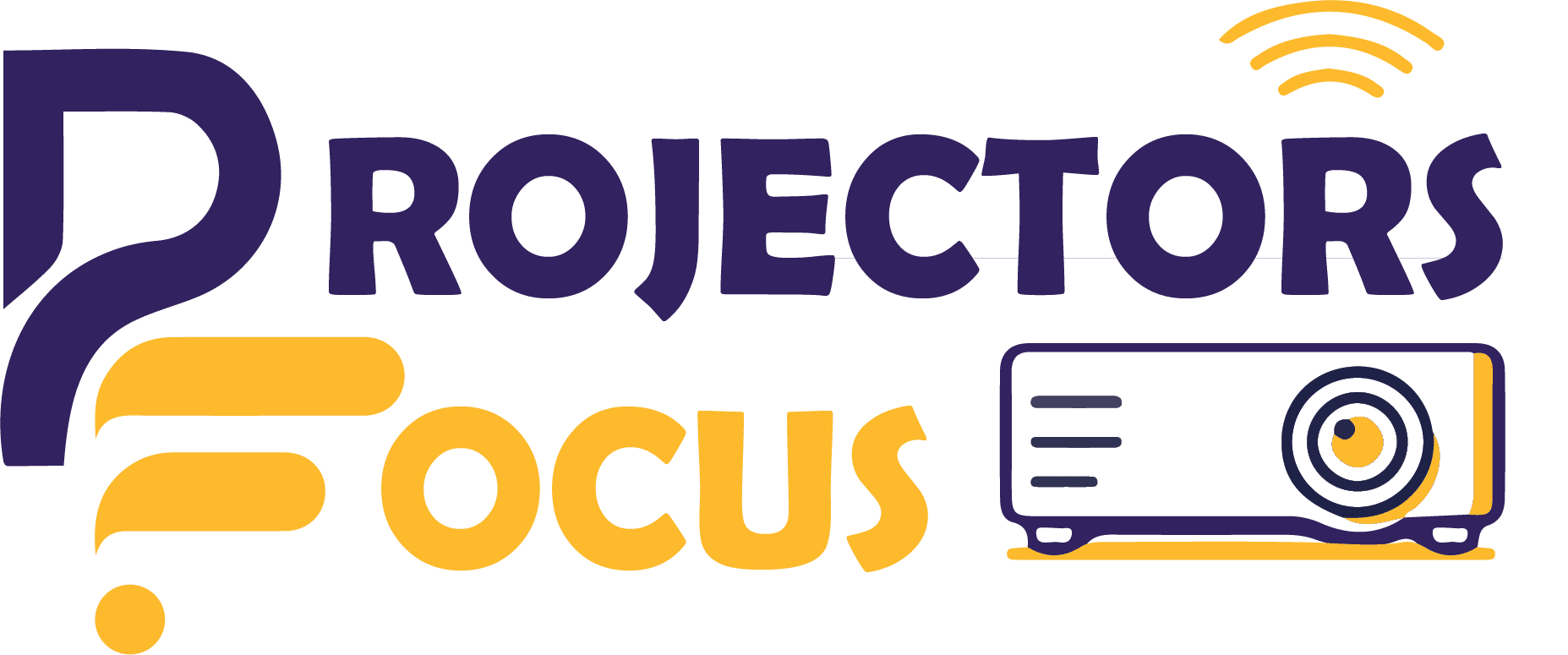Introduction: How to change projector bulb
Buying technology may seem like an easy task, but maintaining it is surely not quite that easy. Although, projectors are lasting devices in comparison to other electronic devices of daily use, yet at some point they will need a bit of maintenance every now and then. But at that time you might not be able to replace apparently simple parts of the device and may even destroy your projector when you attempt to do so. Therefore, in this article we will start with the simplest and the most important part of the projector i.e., its bulb. We will make sure to teach you every minute detail about how to change projector bulb.
So that if one day when you see a sign of warning for your light bulb, you will not get tensed. These steps will help you change the defective bulb with a brand new one, thus increasing the lifeline of your device. But one thing should be kept in mind that it is not only the light bulb that needs replacement. Rather it is the complete lamp module. Therefore, proceeding step by step according to instruction will save your time as well as your device.
Basic requirements for the procedure:
Prior to proceeding, you need some basic equipment without which the process is not possible. These requirements are mentioned earlier so that you can find them and have them with you while you read and follow the instructions simultaneously. So basically you need a screwdriver, a flat but soft surface to prevent damaging projector body and last but not the least a bulb.
Steps: How to change projector bulb
Following steps should be kept in mind while changing the bulb of the projector:
- First, turn off the device and let it cool.
- Secondly, place the projector on a flat soft surface and start unscrewing the screws.
- A point to be kept in mind is that you do not need to detach the complete assembly, you just need to detach the screws after which you can remove the lamb housing.
- Remove the lamp housing and then replace it with the new lamp housing.
- Besides, do not force the lamb into the projector. Instead, place the lamb in the right place and then gradually wiggle it to its place.
- Next, mount the lamp housing on the right place.
- Take the screw and the screw drivers and then screw the lamp house in its place.
- Finally, plug the device and check the end results.
- Now you only need to reset the lamp. This step is not compulsory in every projector.
- Set the lamp counter on zero hours.
Safety tips:
All the projectors are different from the other projector. the difference lies in the lamp kind, lumen output, arrangement. But still we can offer some tips that can make your process a bit easier. Following tips will help you remain safe during the whole process. Moreover, it will also make your task easy:
- Do not forget to plug out the projector.
- Always let the projector cool first.
- Check the hotness of the lamp before touching it
- Avoid touching the glass of the new lamp. This precaution will help maintain the life of the new lamp.
- Always shut down the lamp lid after replacing it and before turning it on. This will make the process more safe and less dangerous. It will also save you from hazardous situation.
- Dispose off your lamp in a greener way.
Things to ponder:
One thing that should be remembered on all costs is that, all the types of projectors work differently. Hence, the method for all the types will vary a bit when the model is changed. This is because each model has different lumen output and different arrangement of internal parts.
- Additionally, the lamps come with rating. Greater the rating, longer the life span.
- Try to keep the environment of projector dust free and clean. This will increase the life time of the device.
- Carry on a research on the device that you purchased.
- You can buy an extra bulb even when you purchase the projector. In this way you can ask the sales person about the perfect spare bulb and you can also collect a lot of information about it.
- Try to buy the bulb of the same company as the projector. In this way you can buy the bulb which is more compatible for your device.
When to replace the bulb?
One question that puzzles most of the people who use projectors in their homes, offices and educational institutions is that how do we realize that our device needs a replacement of bulb? Or how do we know when to take our projector for the maintenance setting?
One very simple answer to this question is lamp counters. Now most of the people will not be aware of the lamp counters. Actually, lamp counters are now an essential part of most of the projectors. The purpose of lamp counters is to make he user aware about the life of the lamp in the projector. When the hours end the projectors turn off. Some people might till you to reset the counter. Although, this will work for some time but it is not long lasting. We would say that this is not certainly a good idea. This might cause your bulb to explode. Certainly, this is a very dangerous situation.

Another common sign that your bulb needs a replacement is that it will flicker in between uses. You will be immediately understand that now your lamp quality has deteriorated and it should be replaced with a new one.
Another common sign is the dimming of bulb. Yes! dimming in terms of brightness. In this way the quality of the image will be severely affected. This will be visible especially in a room which is not dark enough.
Conclusion:
Thus we can conclude that after buying an electronic device, you have to keep a keen observation. You need to replace its parts as and when required. If not the life span of the projector or any other devise will be deteriorated and it will not last longer. If you keep in mind a few small things you can maintain the life of your devices in a much better way. I hope this article has answered the most common question that how to change projector bulb. Good Luck!
FAQ’s
1. Is it easy to change projector bulb yourself?
Clearly, you can change the projector bulb easily. Moreover, you just need to follow some basic steps mentioned above and enjoy a seamless media consumption.
2. What are basic requirements for changing a projector bulb?
It is not a simple process, it requires some basic requirements which are mentioned above in the article.
3. Can we solve all the issues of a projector ourselves?
We are happy to help you with al the issues but today we have just explained how to change projector bulb. We will surely discuss all the issues here.