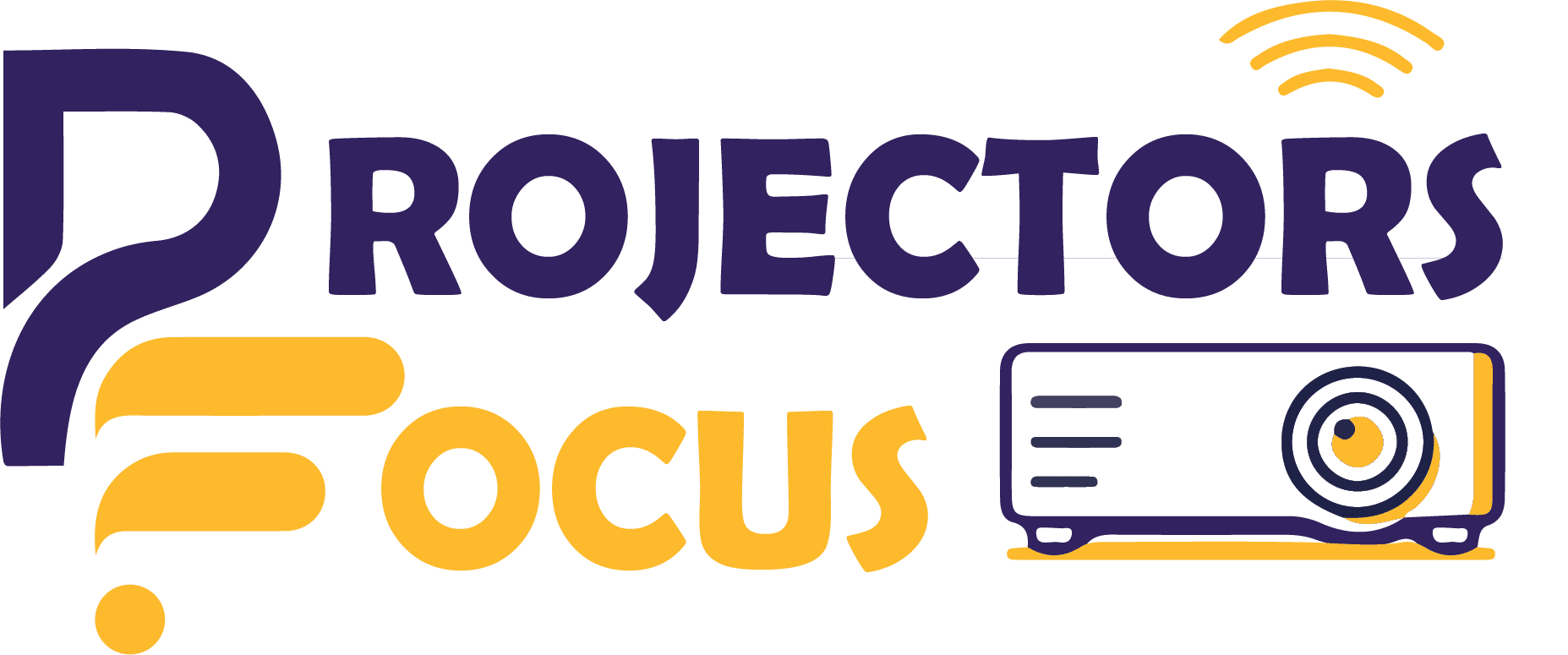After buying and installing a projector, the most common step is to decide what to project or display on the screen. There are several ways to launch media on the net. You can display media on a projector using a Tv stick or by connecting a smartphone. If you need to learn how to connect phone to projector wirelessly? Then we are here for you with easy steps. There are several ways to connect a projector to a media device, such as connecting a Tv stick, Wi-Fi connection and can connect a Tv stick, Wi-Fi connection and also connect a smartphone to the projectors.
Ways To Connect Phone To Projector
There are two common ways you want to connect your smartphone to a projector to display media over the projector easily. Could you check if your phone has a C-type port? If it is available, you can use an HDMI to C-type cable to connect your phone to the projector. But the real issue is that if you connect your phone to the projector with the help of an HDMI cable, you have to place or hook your phone near the projector.
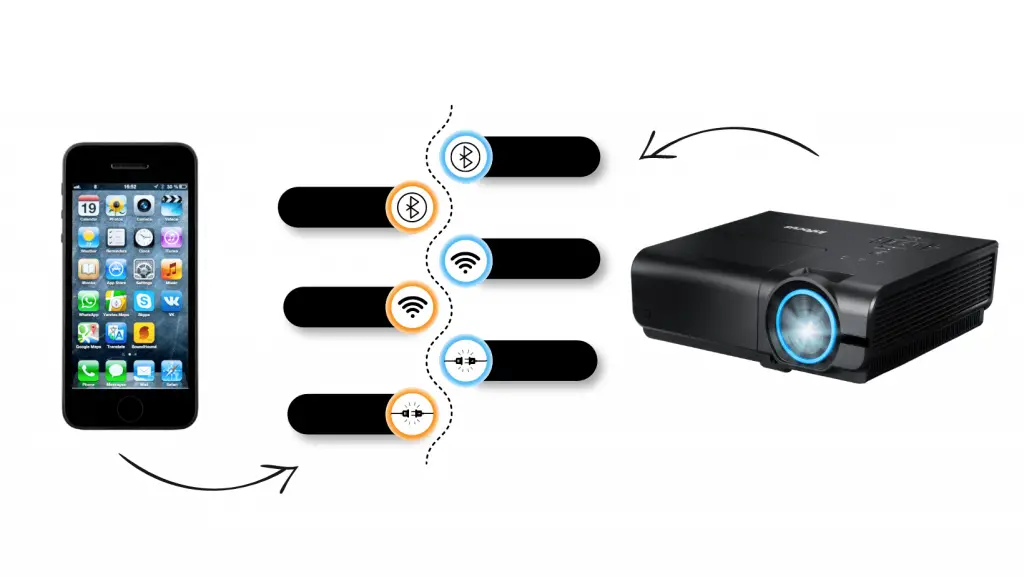
To solve this issue, people prefer to establish a wireless connection between the projector and phone. With emerging technology, it is possible to connect phones to projectors wirelessly and consume media seamlessly. You can connect your phone and projector wirelessly with the help of a dongle or streaming device. How to connect phone to projector wirelessly is explained in the following steps
How To Connect Phone To Projector Wirelessly?
There are two types of dongles, one of which is a Bluetooth dongle, and the other is a Wi-Fi dongle. Both of them provide the ability for wireless connection. We will explain the process in steps for both types of connectivity.
For Bluetooth Dongle
Bluetooth dongle connectivity is a standard method, but the major drawback is that Bluetooth dongle is only supported with some devices. If you have a Bluetooth dongle, connect it to the projector in the USB port and follow the steps mentioned below:
- First of all, turn on the Bluetooth connection on your phone.
- Then search the devices and connect the dongle device wirelessly.
- Then press the blue button present on the remote of the projector.
- You can play or pause the media you want to watch on the projector with the phone.
- When you have finished watching the media, you can disconnect with the red button available on the remote.
- If the connection is broken during use, you can re-establish the link using the same process.
You’ll need to follow these steps to wirelessly connect phone and projector.
For Wi-Fi Dongle
Due to the connectivity issue of Bluetooth dongles, people prefer Wi-Fi dongles. In addition to this, it is a more convenient option. If you have a Wi-Fi dongle, connect it to the projector and follow the steps mentioned below:
- Turn on the wifi by using the button present on the remote of the projector.
- Then open the wifi connection on the phone and connect to the device you want to connect with.
- Your projector must connect to the network automatically.
- When both the devices are paired with each other through the wifi connection, you can select the media file you want to play on the projector.
- When you have stopped watching, disconnect by turning the wifi connection on both of the devices.
- If the connection is broken repeatedly, then you can re-establish the connection by the steps mentioned above.
- These were the basic steps of how to connect phone to projector wirelessly.
iOS Device Connectivity
Apple devices have different software, so their connectivity is modified. Following are the steps to teach you how to connect phone to projector wirelessly (iPhone)
- For wireless connection of an iPhone, first of all, download the VLC media player application on your device.
- Then select the media which is to be played on the projector.
- Choose the file and click the share button.
- In an apple device, a pop-up menu appears in which there is an option of Air play. Choose that option which uses Wi-Fi connection to connect the phone to the projector.
- Now your device must play the media on the projector.
Advantages Of Wireless Connectivity
There are several different advantages of wireless connectivity, some of them are the following:
1. Reduces Wires
The significant advantage of wireless connectivity is that there is a decrease in the space consumed by the wires, and the place looks tidier than before.
2. No Need To Hook Your Phone
When the phone is connected to the projector with the help of a wire, then it is compulsory to place or hook it somewhere near the projector. But with wireless connectivity, you can use the phone in your hand while playing media on the projector.
3. Consumption of Media Conveniently
Now you can consume media conveniently according to your choice in just one click. Moreover, media consumption of your own choice is easy, and you can play and pause it with your phone seamlessly.
Conclusion
Now it is very convenient to consume media wirelessly on the projector, so if you are a beginner, then we are here to teach you how to connect phone to projector wirelessly. Furthermore, you can learn to connect to an apple device also. Visit our website for more information about projectors. I hope this information was helpful to you. Good Luck!
FAQs
Which is the best option for wireless connectivity?
Using a Wi-Fi dongle is the best option for wireless connectivity because it connects with all sorts of devices and offers a strong connection.
Is wireless connectivity important?
Clearly, you are not obligated to connect your phone wirelessly. Moreover, it is preferred because it provides ease and convenience for multi-tasking while consuming media.
Do all projectors offer wireless connectivity?
No! Some projectors are old, so they do not offer Wi-Fi or Bluetooth options. For this purpose, dongles are available, as they are connected to the projector to aid the missing connectivity option.