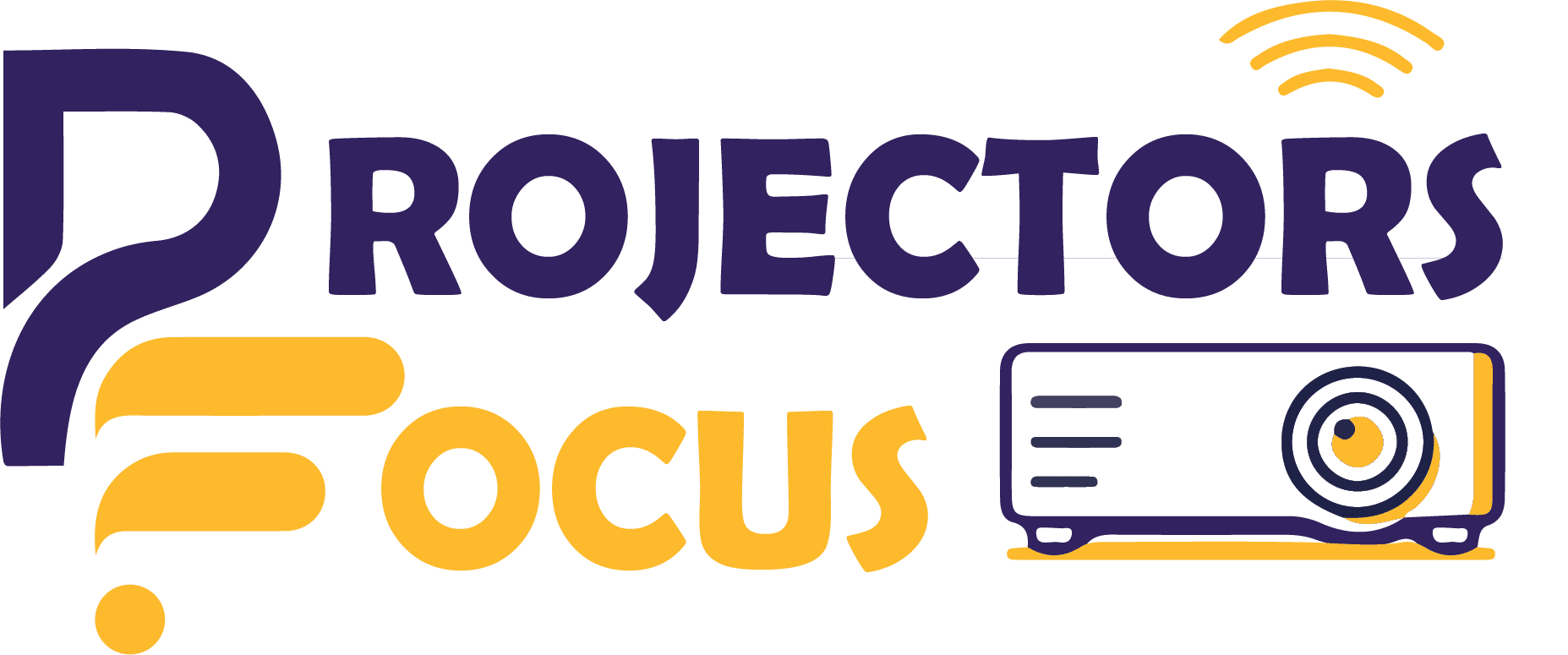In the present era use of projectors has increased significantly. Clearly, in past its use of was not common enough so they had limited functions. As soon as the use of large screens started to become common, the projectors evolved immediately. The latest models of projectors can be used at work places, institutions and even designed with such a diversity that with specific connectivity they can also act as a TV. Today, we are going to explain how to connect a Fire TV Stick to projector. Yes! You heard right, a projector with suitable connectivity can now act as a TV. Fire TV Stick is the major device which helps to convert a projector to a television.
Read the article below to understand how to connect a fire TV stick to projector.
How to connect a Fire TV Stick to projector (Easy Guide)
As we know we can connect Fire Tv Stick to a projector to convert it into a TV, so now we will explain how to connect it in easy steps. Let’s get started
- Turn on the projector and pass through its startup process.
Then, find the HDMI port on the projector. Most probably it is on the right or left side of the projector or on its back. For newbies who have never seen HDMI port a visual guide is shown below.

In the image the HDMI port is mentioned. If still you cannot find the HDMI port, read the manual of the projector.
- Connect your Fire TV Stick through the HDMI port. To insert the streaming device slide it in only one direction (Don’t force it)
- The streaming devices are provided with its accessories. Power the Fire TV Stick with its adapter given in its box. You can also provide the power alternatively by the projector from its USB port if necessary.
- Select the correct HMDI input source available on the display with the help of the controlling device such as a remote provided with the TV stick.
- Finally, your projector will take a while and detect the Streaming device connected to it.
If you are connecting the device for the first time then a setup menu will appear on the screen. Sometimes there is no HDMI port in a projector so there are other alternate methods to connect a fire stick without HDMI. You need to follow the steps to setup the streaming device once. Now you can run TV on the projector smoothly. This was a basic guide to connect a fire tv stick to a projector.
Setup of Fire TV stick:
There are numerous different Tv sticks. The basic setup process of most of the Tv sticks is similar but some of them have different setup processes. Still the most basic step to setup a Tv Stick is to turn it on and connect it to a Wi-Fi connection for setup.
The next step is always to sign in with an account for example if we try to connect amazon fire tv stick we need to sign in with a previous account or create an account. Then we have to select various options like our language and choices preferred for the content. After all this setup e can download apps of our own choices like Netflix etc.
Pros and cons of using Tv stick with a projector
Pros:
- The main advantage of connecting tv stick to a projector is that your regular projector can be converted and used as a tv and works as a dual device.
- As the projector is converted to tv now you can enjoy your content on a considerable large screen than before.
- By using a tv stick you can be budget efficient as you don’t need to spend a large sum of money on either an expensive projector with a lot of features or an expensive tv with larger screen, in short it is cost effective.
- Tv stick has an additional feature that you can screen mirror your phone on the screen so you can also project your phone screen on your projector.
- In addition to this, you can also download applications of your choice so you can stream content of your own choice like series on Netflix etc.
Cons:
- The disadvantage of using a projector is that it is a delicate machine and requires additional care and maintenance.
- Moreover, it is not a natural TV so converting it into a TV requires a complete setup which is time consuming.
- TV is a compact device while projector requires an extra space used for its working.
FAQs:
1. Is it easy to convert a projector in a TV?
Yes! we use a TV stick to convert a projector into a television. It requires few basic steps for the conversion and then you can consume media on a larger screen smoothly.
2. Which is the most common TV stick?
Amazon TV stick is the most used TV stick among them. In addition to this there is a variety of TV sticks which are reliable for conversion.
3. Is the conversion of projector to TV is costly?
No! the conversion is affordable as it requires only TV stick which is the only thing to buy.
4. Is it harmful for projector to convert into TV?
It is not harmful to convert a projector into a TV but certainly it can increase the duration of use of a projector so it is better to keep in mind that it must be maintained regularly.
5. Can we use projector as commonly as TV?
Clearly, we use a TV for several hours continuously. But in case of a projector you must use it for not more than 3 hours continuously because it will heat up and the life of projector may reduce.
Conclusion:
TV are always the primary source of media consumption. Yet many people prefer to consume media on a larger screen. So, if you have a projector and enough space then it is always better to convert a projector in TV. If you are a beginner and don’t know how to connect a Fire TV Stick to projector then we have explained it to you in the easiest way so you can do it on daily basis.