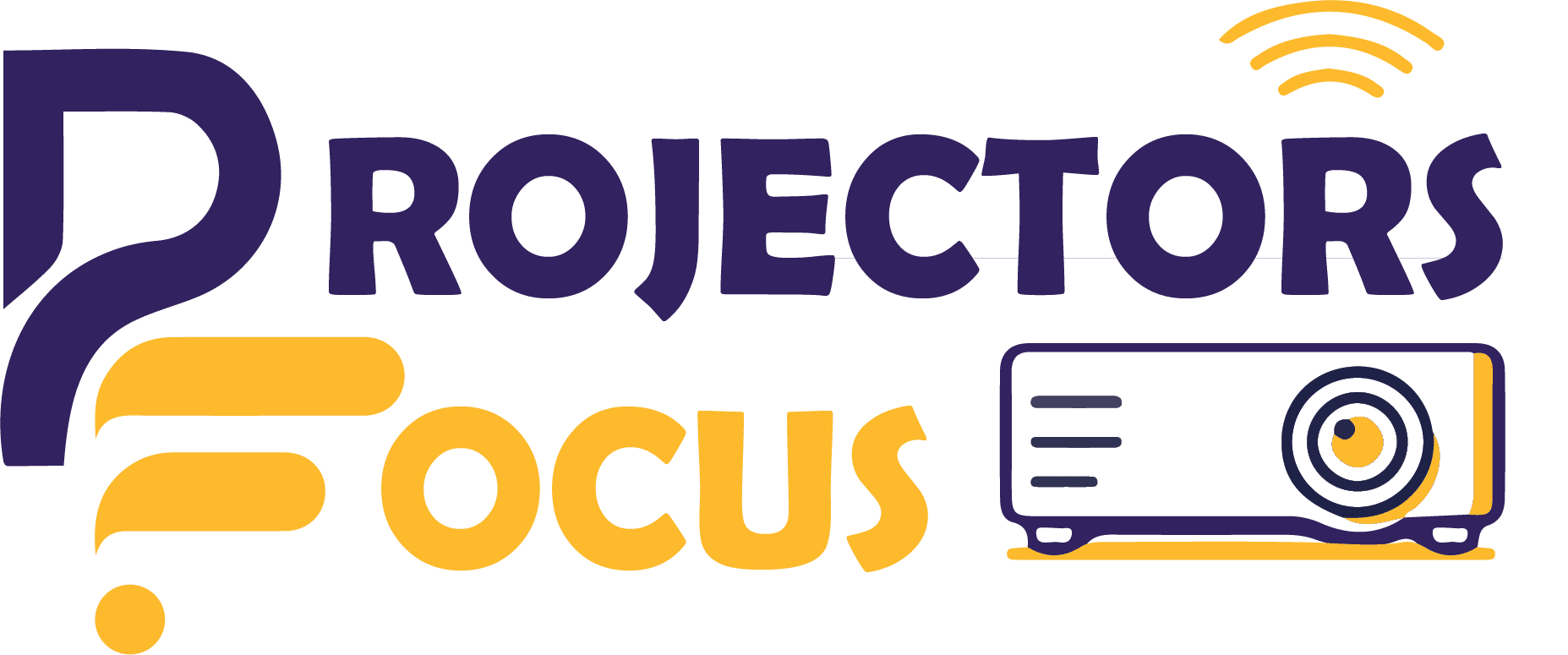Weekends come with urge to binge watch your favorite series or play your favorite game for indefinite time. And the worst thing that can happen during prolonged use of projector for playing games or binge watching series is the appearance of previous image behind the current image being projected. This ghosted image which begins to appear for a long period of time is termed as Burn-in. Not only projectors get burn-in, but all electronic devices ranging from mobile phones, tablets to laptops can experience this undesirable experience. Now let us understand what is burn-in a much better way.
What Is Burn-In?
Burn-in can be described as a static picture that may appear on the background permanently after a prolonged use of the electronic device. Any person who tends to spend a lot of time on such devices like T.V or mobiles are well aware of this problem. Even the manufacturers of these devices have proposed features that can reduce the frequency of this problem, yet it may appear from time to time.
Why Do Projectors Get Burn-In?
In order to resolve a problem we must first understand the reasons behind the concerned issue. So let’s start with understanding the root causes that lead to appearance of burn-in. Projectors get burn-in due to the following reasons:
Usage For Extended Period
The first and the most important cause that can lead to appearance of burn-in in projectors is the use for an extended period of time. For instance if you are playing games or watching series or movies for a long time, then after some time an image starts to appear on the background of the projected image. This image may appear once you turn off your device and let it cool down from time to time. But this is not a permanent solution to this problem.
Constant Display of an Image
In some cases the user tends to display a image constantly for a long duration. For instance, it can be a long used wallpaper or a logo that has been displayed constantly. During this time, The same image appears on the same pixels of the screen and this can make the projector screen more prone to get burn-in. Even, the image remains appearing for some time after the display is turned off.
Improper Using Practices
Another major reason that can create many issues in your projectors is the improper utilization practices. For example, the user may mount the projector at a wrong angle. Or in other cases the the distance between the screen and the projector may not be appropriate. In both the cases not only the projector get burn-in, but the image quality is also disturbed thus leading to poor visual experience.
Insufficient Maintenance
Insufficient maintenance practice can become the root cause of numerous problems. In this case if the filter is not cleaned from time to time or the lamp is not replaced frequently, then this may lead to projector burn-in in certain cases.
Sub-Standard Device
As projectors get burn-in frequently, therefore most manufacturers of high-end devices have proposed features to control this problem to some extent. Therefore, if you are using a sub-standard projector then there are high chances that your projector can get burn-in after getting overheated or after being used for a long time.
How To Avoid Projector Burn-In?
Now that we understand the reasons that can increase the chances that projectors get burn-in, we can easily take steps to resolve this issue. Even if we are not able to resolve this problem completely, we can still minimize the issue in order to avoid disturbance during the use. We can avoid overheating during the prolonged usage. Moreover, we can maintain the projector health by following the guidelines proposed by the manufacturers in the user guidelines.
In addition to this we can set up the projector properly and maintain a safe distance between the screen and the concerned device. Besides, we should also try to buy the best product available in reasonable prices, so as to avoid this issue. And last but not the least, you should avoid displaying the same static picture for prolonged duration. In this way we can avoid this problem to a great extent.
Conclusion
Burn-in is a problem that can be witnessed in all kinds of electronic devices, ranging from T.V to laptops, mobile phones and even projectors. T.V and laptops tent to develop burn-in much more frequently as compared to projectors. But although this problem is very common, yet you can still avoid your projectors from getting burn-in by understanding the root cause behind these problems and then resolving all these root causes.
In a nutshell, we can say that projector burn-in is not a myth, rather it is a reality. If you use all the above mentioned methods and still the problem does not seem to disappear, then you need to contact a professional. Or the best possible way is to contact the manufacturers directly, so that they can check the problem and then help you resolve it.
FAQs
Is projector burn-in or image retention the same thing?
Although image retention or projector burn-in may seem like the same problem, yet these problems are different. When we talk about image retention, it is the same appearance of the static background temporarily for a short duration of time. But if projectors get burn-in, then in this case the appearance of this static image is permanent. And burn-in does not disappears without any effort.
Can overheating cause projector burn-in?
Overheating is a very common problem and this problem tends to exaggerate all the other issues in the projectors. So if you want to keep your projector problem free, then you should control the problem of over heating. And this can be done by cleaning filters and mounting projector in airy space.
Are DLP projectors prone to burn-in?
No, DLP projectors cannot experience burn-in problem. This is because the projectors that come with DLP technology do not use phosphor screen which in most cases is prone to burn-in.