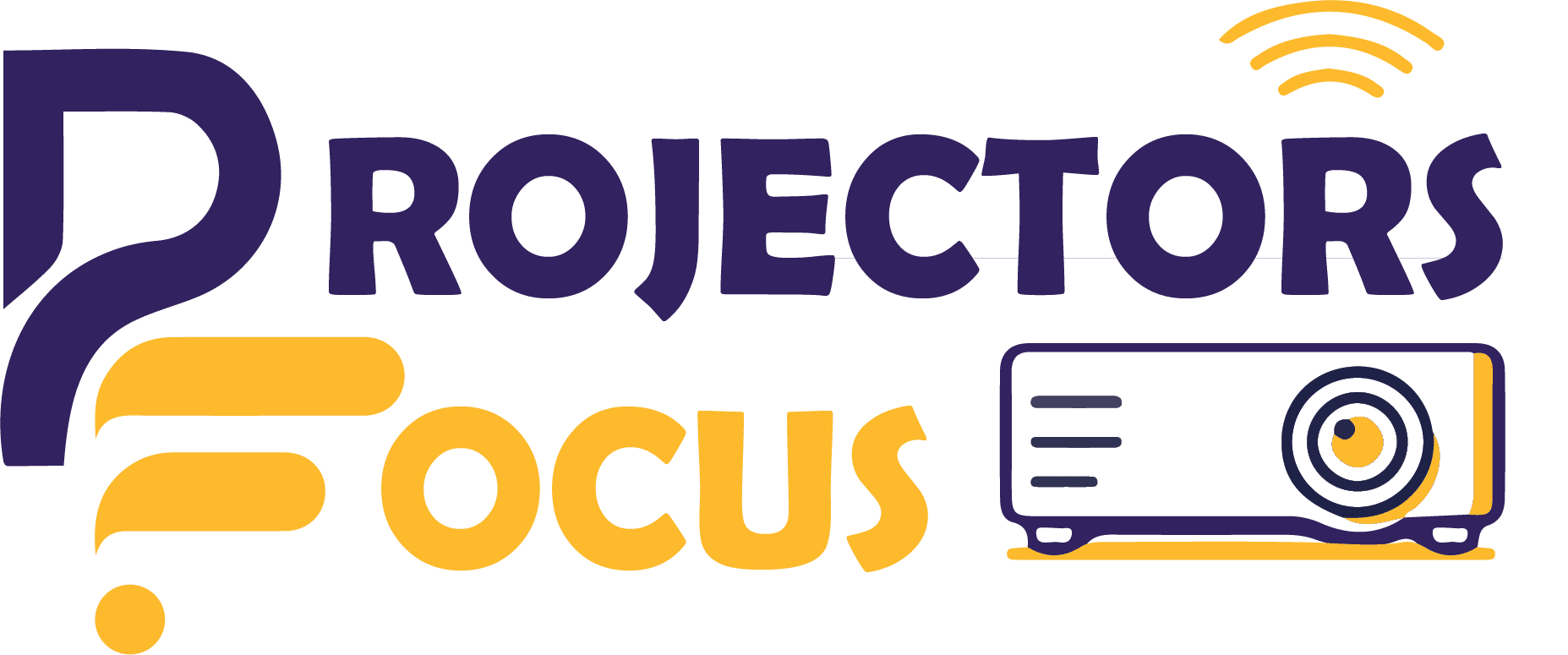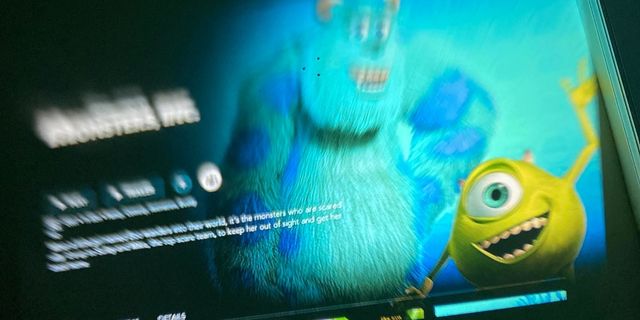This article aims to explain that how to fix blurry projector. Although blurry projector may seems like a very small problem but when a person experiences this problem it is highly frustrating. Imagine you have prepared very hard for your presentation, you prepared very attractive and eye catching slides, you set transition time for each slide, but when you started your presentation the slides were blurry. Isn’t it frustrating. Certainly, it is. At that certain moment you feel really embarrassed.
However, it may seem embarrassing and frustrating but surely it is not something that cannot be fixed. In this article our sole purpose is to educate the readers about the different easy ways with which any common person can learn that how to fix blurry projector. Surely, you do not need to be an expert or any I.t technologist to do so. You just have to follow some really simple steps.
So do not waste time and read the article below to learn that how to fix blurry projector.
Causes for a blurry projector:
In order to learn that how to fix blurry projector we must first know the reasons that can cause this problem. If we are able to eradicate the causes then we can avoid the entire problem and thus we can save our time. So lets learn about some probable causes behind this problem:
Dirty lenses:
As we all know that lenses are responsible for projecting the images onto the screen. Therefore we can say that the light that projects the image is first passed through projector. If the lenses are dirty by chance, then the light will be distorted. This distorted light will then form a blurry image onto the screen. This is the most common reason behind blurry projector images.

Poor alignment of the screen and the projector:
In order to form a clear and fine quality image the user needs to set the projector and the screen in the proper way. The screen should be exactly in front of the projector. If the screen and the projector are not aligned properly, then the resulting image formed will be blurry as well as unclear.
Poorly focused lenses:
If the projector lenses are clean and the alignment is also proper then the only possible reason can be a poorly focused lens. Yes, the focus of lenses is a very important factor in this sense. You can adjust the lenses with your hand. One thing that you need to check at this point is the distance between the projector and the screen. If the distance between the projector and the lenses is longer than the recommended or proposed distance then in this case the lenses of the projectors are not able to focus a proper image on to the screen.
How to fix blurry projector?
Now we are aware about the probable causes of a blurry projector. Therefore, we can proceed forward and learn that how to fix blurry projector. Read the steps below and apply them one by one to get the desired image quality.
1) Clean the lenses:
The foremost step during the process is to take a clean and soft piece of cloth and clean the lenses of the projector. In this way we can ensure that no dirt or grime is present on the lenses that can make the image blur. Besides, when we are setting the lenses with our hands we sometimes touch the lenses which can lave finger prints on the lenses. This step makes sure that the lenses are neat and clean. Moreover, it is better to use a microfiber cloth because it is very soft and cannot scratch the lens surface.

2) Adjust the distance between the projector and the screen:
As mentioned earlier, a particular distance is proposed for every projector. Even if we are using a short throw projector, the optimal distance range is always proposed. If we place the projector at a greater distance or a very smaller distance in comparison to the proposed distance range then the image will be blur. Therefore, we need to adjust the distance and check the image resolution.
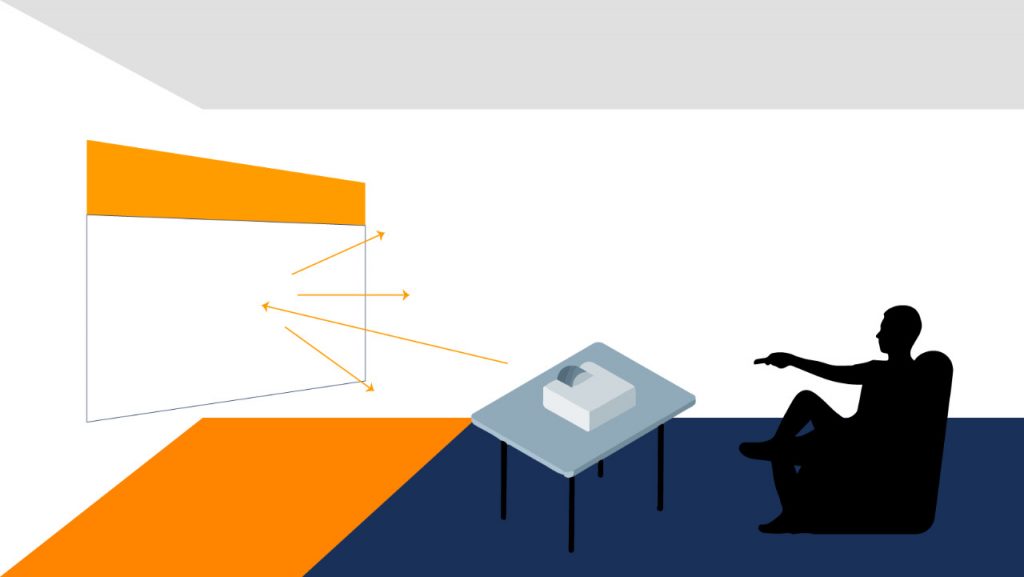
3) Checking the keystone correction:
If the projector is not mounted correctly then the image formed will be definitely skewed. You can mount the projector manually but if the manual mounting is not accurate then keystone correction can be used. Keystone correction is a setting which is available in each projector. You can adjust the keystone correction and check its effects on the image formed. Set the keystone correction where the most optimal image is obtained. But such a huge keystone correction is not available in your model of projector then learn how to mount a projector.
4) Focus the lens:
A knob is present on one side of every projector. If you want to adjust the sharpness of your image then you can use this knob. This knob is used to focus the image on to the screen. For this purpose you need to keep one hand on to the knob of the projector and then keenly observe the sharpness of the image that is being projected on to the screen. You need to rotate the knob until and unless the image formed is of best sharpness. In this way you can adjust the focus manually to get the image of your choice.

Conclusion:
Mentioned above are some of the ways that tell us that how to fix blurry projector. In this article we first learnt about the causes of the blurry projector and then we learnt the ways to fix this blurry projector. After such a constructive discussion we can conclude that blurry projector does not seem like a very big problem but surely it can severely affect the quality of the work being projected.
But the good thing is that now that we have learnt about the causes of this problem we can avoid this problem to a greater extent. And if we are not able to avoid the problem then we have learnt that how to fix blurry projector. So if this problem arises we can surely solve it by following some easy ways mentioned above.