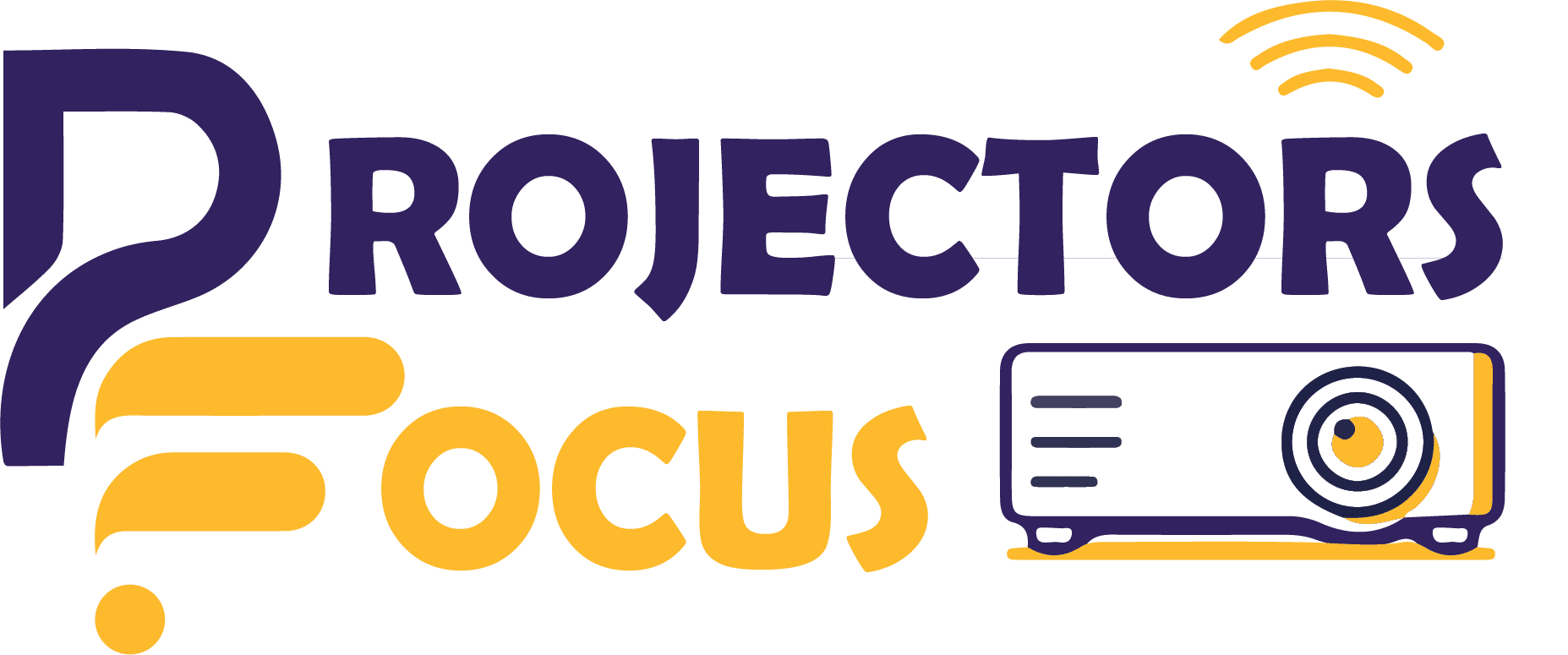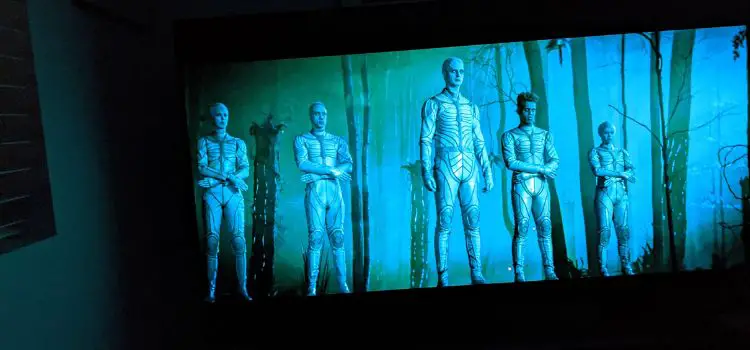From watching movies on a big screen to delivering impactful presentations, projectors have revolutionized our multimedia experience. However, one issue that is faced by projector lovers is the projector light bleed or over splashing. As a result of projector light bleed, unwanted light escapes from the edges of the projected image, affecting the overall viewing experience. We are here to explain the reason of projector light bleed and its potential solutions, so lets dive into the details.
What Is Projector Light Bleed & How It Works?
In projector light bleed unwanted light escapes from the edges of the projected image. The phenomenon of projector light bleeding or projector over splash, or light leakage, occurs when light escapes from the edges of the projected image, creating unwanted reflections and glare. It affects the overall viewing experience as it lowers down the graphics and resolution quality of a projector.
Causes of Light Bleed In Projectors
Light bleeding on projectors is a frustrating yet minor problem that can negatively affect the quality of projected images. Here are some causes:
1. Incorrect Screen Placement:
It is common for projector light to leak and images to be distorted due to improper screen placement. A misaligned screen can cause light to spill out beyond the projected area if it is not correctly positioned relative to the projector’s throw angle and distance. The screen must be perfectly aligned with the projector’s focal point, maintaining a level and perpendicular orientation to rectify this issue. In addition to minimizing light bleed, proper screen placement also enhances the overall viewing experience.
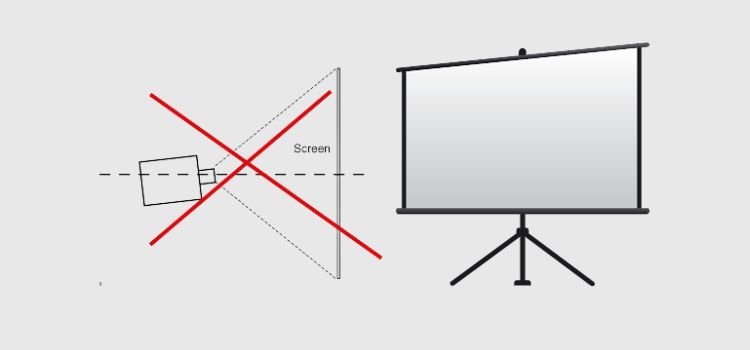
2. Incorrect Keystone Correction:
An incorrect keystone correction contributes significantly to projector light bleed and image distortion. Keystone correction adjusts the image’s shape when the projector is not perfectly aligned with the screen. However, Incorrect alignment can cause skewed images and light spillage. Make sure the projected image is aligned correctly with the screen.
3. Screen (Projection Surface):
In addition to projector light bleed, projection surface selection plays an important role. Surfaces that absorb and reflect light unevenly cause scattered light spillage, resulting in diminished image quality, contrast, and color accuracy. Other than this, the type of screen used can also affect light bleeding. Yes, low-quality or reflective screens are more likely to cause this problem. So, one must consider buying high quality projector screens.
4. Distortion of The Lens:
Over time, projector lenses may develop irregularities in their shape and surface quality due to wear and tear, manufacturing defects, or external factors. In distorted lenses, light rays are scattered unevenly as they pass through the lens, resulting in the unintended spread of light at the edges of projected images. So lens and bulbs are the two components that should be replaced on time.
Projector Light Bleed: How To Fix
1. Better Keystone Correction:
In order to combat projector light bleed and image distortion, keystone correction helps adjust the projected image to fit the screen when the projector is not perfectly aligned. In order to avoid this problem, users should carefully use keystone correction settings to align the projected image with the screen. Keystone correction eliminates skewed images and prevents light spillage, resulting in a decent and visually appealing output.

2. Correct Screen Placement:
For optimal image quality, screen placement is crucial to prevent projector light blinking. Measure the distance and angle between the projector and screen to minimize the risk of light bleeding. Light spillage is minimized when the screen is correctly positioned in relation to the projector.
3. Use of High Quality Projector Screen:
Projector light bleed can be prevented by choosing a high-quality projection surface. Specialized projection screens are designed to absorb and reflect light efficiently, minimizing scattered light and optimizing image quality. Investing in a quality projection screen that aligns with the projector’s specifications ensures that its visuals are vibrant, sharp, and accurate.
4. Regular Maintenance:
Light bleed occurs when light disperses irregularly in the lens, affecting overall image quality. Regular maintenance and lens replacement can mitigate this issue. You should regularly clean your projector’s lens and internal components to prevent dust and dirt buildup, which can scatter light and cause bleeding.
Advanced Techniques To Prevent Light Bleed
1. Light Shielding:
In order to mitigate projector light bleeding, light shields are strategically placed around the projector’s lens in order to intercept and block stray light. Light shields prevent wayward light from entering the projection and enhance contrast by blocking wayward light. This advanced technique is particularly useful in environments where ambient light control is problematic. A matte black light shield minimizes light diffusion, ensuring that your projected content remains crisp and free of unwanted glare or reflections, ultimately improving your viewing experience.
2. Masking With Tape:
In masking, an image is framed or bordered with a defined border to reduce light bleeding from the projector. By blocking excess light from escaping outside the intended screen area, this border is typically made of black velvet tape or fabric. Masking enhances the contrast and clarity of projected content by effectively concealing spillover light. While masking may not completely eliminate light bleeding, it reduces its impact significantly, allowing viewers to enjoy a more immersive and distraction-free projection experience. It is particularly useful when dealing with challenging lighting conditions or non-standard screen shapes.
3. Better Ventilation:
Additionally, improved ventilation is crucial to addressing projector light bleeding. Adequate ventilation regulates the projector’s temperature, preventing it from overheating, which can exacerbate light bleeding. Light leakage is reduced when the projector’s components operate at a consistent temperature. Airflow also contributes to the longevity of the projector and lamp, ensuring a reliable and efficient projection system.
Conclusion
In order to minimize or eliminate projector light bleeding, you need the right techniques and equipment. You will enjoy a superior viewing experience with your projector if you install it correctly, use high-quality screens, and control Keystone Correction. By investing in the right equipment and implementing these strategies, you not only eliminate distractions caused by light bleed but also ensure that your projector delivers the stunning, immersive visuals you expect.
FAQs
Does all projectors suffer from light bleed?
While most modern projectors aim for minimal light bleeding, it’s important to note that no device is entirely immune to this issue. However, high-quality projectors often employ advanced optical engineering techniques and precise manufacturing processes specifically designed to reduce this effect significantly.
How does ambient lighting impact projector light bleed?
Ambient lighting conditions play a crucial role in exacerbating or minimizing projector light bleed. Darker environments tend to enhance perceived contrast by reducing stray lights’ visibility around the projected image edges. Conversely, brighter surroundings can amplify any potential leakage issues as they make stray lights more noticeable.
Does using a higher-quality projection screen help reduce projector light bleed?
Indeed! Investing in a high-quality projection screen that effectively absorbs stray lights can significantly minimize the impact of projector light bleeding and enhance overall image clarity.