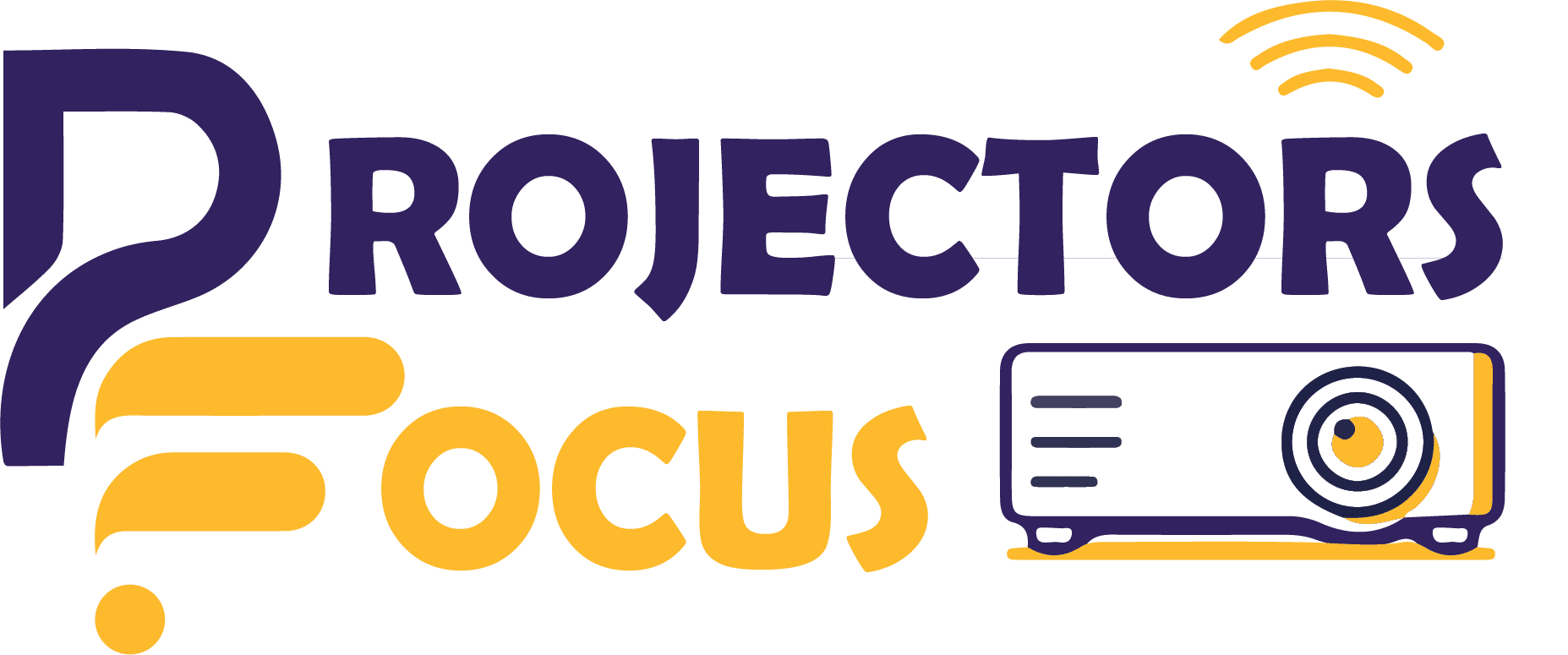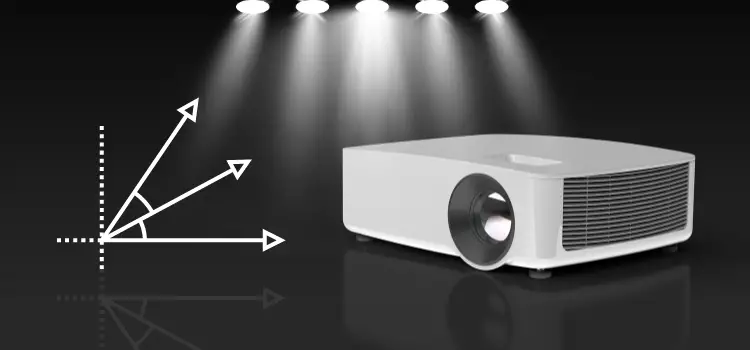Projectors have become an important part in educational institutions, corporate settings, and even home entertainment systems due to their ability to display large images or videos for easier viewing by a group. One question frequently asked by users is, “Can projectors work at an angle?” This question arises from the need for flexibility in setting up projectors in various spaces, where the ideal direct alignment may not always be possible.
This article explains the capability of projectors to work at different angles, the technology involved, how angling affects the quality of the projected image.
Challenges Faced While Using Projectors At An Angle
Using a projector provides certain advantages like ease of use and can also solve problems of space usability but it also brings several issues as well. One of the most common problem is that “keystone correction” which is the distortion of the images. This stretch effect causes the sharp to become an uneven shape similar to trapezoid which causes decrease in image quality system.
Another problem that can arise from angled use is uneven focus. If the projector is significantly angled, parts of the image may be in focus while others are not, which can be distracting for viewers. Furthermore, the projected image might appear dimmer on one side if the projector isn’t facing directly towards the center of the screen.
Lastly, excessive angling could potentially lead to overheating issues in some projector models. When a projector is tilted significantly, it may affect the airflow and cooling efficiency, leading to an increased risk of overheating and potential damage to the projector.
Consequently, while angled use of projectors provides versatility in space-constrained scenarios, it is important to consider these potential image quality and functionality issues.
Steps Involved In Setting Up Projector At An Angle
To set up a projector to be used at an angle, follow these steps:
- Adjust the keystone correction: Most projectors have a keystone correction feature that allows you to correct the image distortion caused by projecting at an angle. Use the keystone correction controls to align the image and make it square.
- Use a projector mount: If you need to project at an angle regularly, consider using a projector mount that allows you to adjust the angle and position of the projector. This will ensure a stable and accurate projection.
- Adjust the projection angle: If the projector doesn’t have a keystone correction feature or if you still notice some distortion, try adjusting the projection angle. Tilt the projector or use adjustable feet to achieve the desired angle.
- Test and fine-tune: Once you have set up the projector at the desired angle, test the projection on a screen or wall. Check for any remaining distortion and make further adjustments if needed.
By following these steps, you can effectively set up a projector to be used at an angle and enjoy a properly aligned and clear projection.
Can Projectors Work At An Angle? Optimal Angle For Projector
The suitable angle of the projector entirely depends on the room setup and specific model on the projector. Moreover, it is proved that projectors work best when the projector is placed perpendicular to the projector screen.
However, in scenarios where perfect alignment isn’t possible, modern projectors equipped with advanced features like keystone correction and lens shift technology can help adjust the image. Keystone correction adjusts the image digitally while the lens shift adjusts the lens physically in vertical or horizontal directions, effectively maintaining image quality. However, excessive reliance on these features can compromise the image quality and resolution, so they should be used judiciously.
Lastly, the placement should also take into consideration factors like the vicinity to power outlets, the projection distance (also known as throw distance), and the ease of access for maintenance. Therefore, while there isn’t a universally “best” angle for projectors, the key lies in finding a balance between the room setup constraints and obtaining the highest possible image quality.
Adjusting Projector or Tv: Which One Is Difficult?
Adjusting the angle of a projector for better visibility as compared to a TV can be challenging, but not necessarily difficult. While a TV often requires just a straightforward placement, projector setup involves a variety of factors such as throw distance, projector-screen angle, and room lighting conditions. However, projectors offer a level of flexibility that TVs do not, such as the ability to create a much larger image and the option to project on any suitable surface.
Technologies like keystone correction and lens shift can help in the easy adjustment of the image when the projector isn’t directly in front of the screen, mitigating the effects of angular distortion. So, although it may require more effort to set up initially, the advantages a projector provides can outweigh the challenges of adjustment for many users, making it a worthwhile consideration.
Conclusion
While projectors can function at an angle, it introduces challenges such as the keystone effect, uneven focus, dimness, and potential overheating. However, features like keystone correction and lens shift in modern projectors can mitigate some of these issues. Though alignment perpendicular to the screen is ideal, in situations where it isn’t feasible, careful adjustment and use of these advanced features can maintain image quality and projector functionality. Therefore, understanding your specific projector’s capabilities and limitations is vital for optimal performance.
FAQs
Can I use my projector at an angle without damaging it?
Yes, most modern projectors can be used at an angle without causing any immediate damage. However, excessive angling could potentially affect the airflow and cooling efficiency of some projector models, leading to a risk of overheating. Therefore, it’s advised to check your projector’s manual or consult with the manufacturer for specific guidelines about usage angles.
How can I maintain good image quality while using the projector at an angle?
To maintain good image quality while using a projector at an angle, make use of features such as keystone correction and lens shift, if available. Keystone correction digitally adjusts the image to counter distortion, while lens shift physically adjusts the lens in vertical or horizontal directions. However, these features should be used judiciously as overuse can compromise image quality.
What are the potential issues with using a projector at an angle?
Using a projector at an angle can introduce several challenges. The main issue is image distortion, often referred to as the “keystone effect,” which can make the image appear trapezoidal. Additionally, the angle can create uneven focus across the image, cause the image to appear dimmer on one side, and potentially lead to overheating issues in the projector.