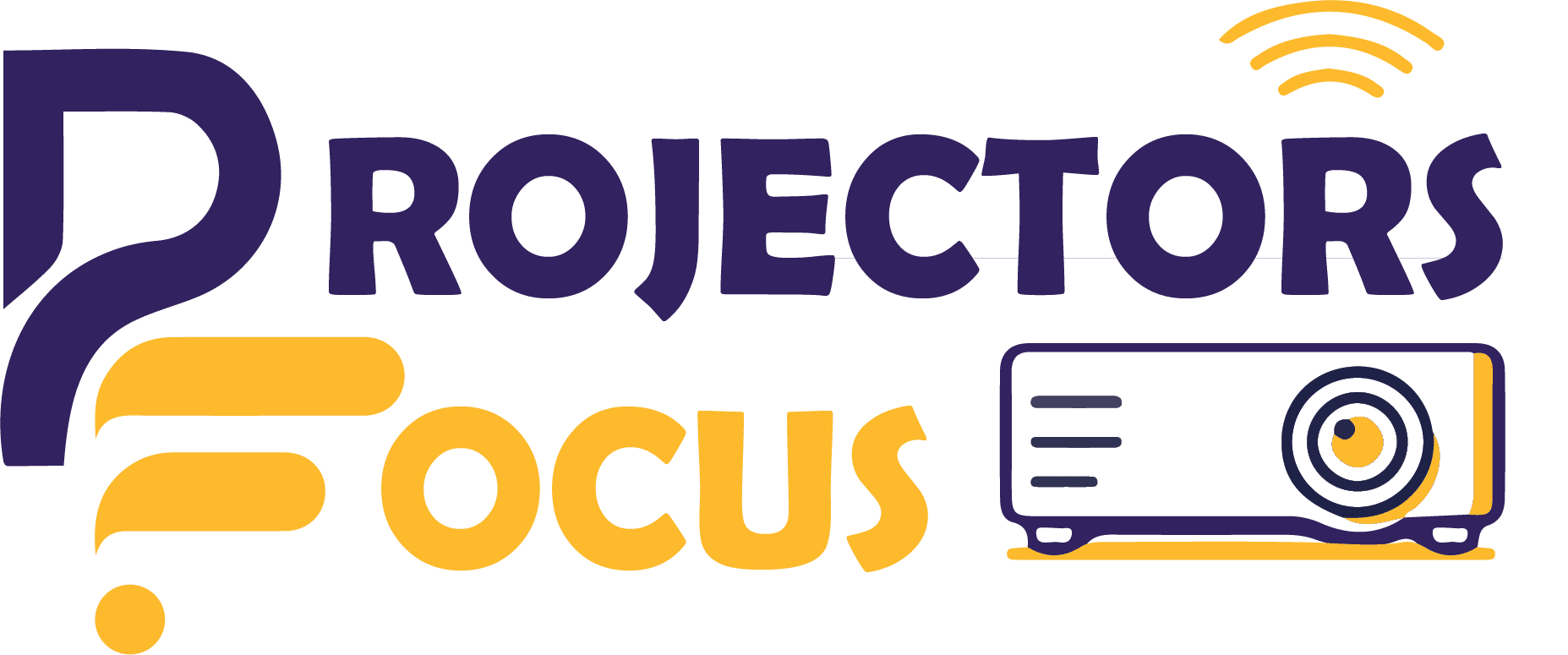High-Definition Multimedia Interface also called (HDMI) stands as a popular source of modern connectivity, offering a seamless link between various electronic devices. This innovative technology has become the standard for transmitting high-quality audio and video signals, facilitating the entertainment and productivity systems. Whether you’re connecting a television, projector, gaming console, or computer monitor, HDMI ensures a streamlined and efficient data transfer experience. With continuous advancements in HDMI versions, users are now presented with choices like 4K 30Hz vs 60Hz, prompting the need for a deeper understanding of these options. In this guide, we unravel the variations, empowering users to make well-informed decisions tailored to their specific needs.
What Is Refresh Rate (Hz)
Before we dive into the specifics of 4K HDMI cable, it’s crucial to grasp the concept of refresh rate. Refresh rate refers to how many times an image on a screen gets updated per second, and we measure it in hertz (Hz). Opting for a higher refresh rate is important because it enhances the smoothness of motion on the screen and reduces blurriness. This is particularly crucial for activities like watching sports or action movies, where things happen quickly. So, when you’re choosing a screen, paying attention to the refresh rate is vital. It ensures that you enjoy the best visual experience, especially when there’s a lot of movement on the screen.
What Is HDMI? Its Various Versions
HDMI, or High-Definition Multimedia Interface, is a standard for transmitting high-quality audio and video signals between electronic devices. It has become a popular technology in consumer electronics, serving as a single cable solution for connecting devices such as TVs, monitors, gaming consoles, and audio systems. It has two main versions HDMI 2.0 and HDMI 2.1. HDMI 2.1 represents a significant advancement over HDMI 2.0, catering to the evolving demands of modern content consumption, especially in areas like 8K video, high-refresh-rate gaming, and advanced audio formats. When selecting HDMI cables and devices, compatibility with the specific HDMI version is crucial to ensure optimal performance and access to the latest features.
What Is 4K? Its Advantages
4K, also known as Ultra High Definition (UHD), is a display resolution characterized by approximately 4 times the pixel count of standard high definition (HD). It features a resolution of 3840 x 2160 pixels. Here are six advantages of 4K:
- Enhanced Detail and Sharpness: 4K offers a higher pixel density, resulting in sharper and more detailed images compared to lower resolutions. This is especially noticeable on larger screens.
- Larger Screen Sizes: Ideal for larger displays, 4K maintains image clarity and detail on big-screen TVs or monitors, providing a more immersive viewing experience.
- Improved Gaming Graphics: 4K resolution enhances the visual experience in gaming, providing more lifelike and detailed graphics. Modern gaming consoles and high-end PCs support 4K gaming.
- Professional Content Creation: Widely used in professional settings like video production and editing, 4K allows for precise and detailed work, critical for professionals who demand high-quality visuals.
- Future-Proofing Technology: As content creation trends move toward higher resolutions, investing in 4K technology ensures that displays remain relevant and can handle evolving content standards, serving as a form of future-proofing.
- Enhanced Multitasking: The increased screen real estate of 4K displays enables efficient multitasking, allowing users to work with multiple windows and applications simultaneously without sacrificing image quality.
What Is 30 Hz & 4K 30Hz? And Advantages of 4k 30Hz HDMI
30 Hz refers to a refresh rate measuring how many times a display refreshes per second. It is suitable for basic computing but may cause motion blur in fast-paced content due to its lower frequency. While 4K 30Hz HDMI has some drawbacks, it boasts advantages. It demands less bandwidth than higher refresh rates, making it ideal for streaming and connecting devices with limited capabilities. Its broader compatibility extends to older equipment and less advanced display technologies. Few advantages of 4K 30Hz HDMI are below:
- Lower Bandwidth Requirement: 4K 30Hz HDMI requires less bandwidth compared to higher refresh rates, making it more suitable for applications with limited data transfer capabilities.
- Streaming Compatibility: Well-suited for streaming content, 4K at 30Hz ensures smoother playback while consuming less data compared to higher refresh rates.
- Widespread Device Support: Enjoying broad compatibility, 4K 30Hz HDMI is supported across various devices, ensuring seamless connectivity with older equipment and less advanced display technologies.
- Cost-Effective: Typically more cost-effective than higher refresh rate alternatives, making it a budget-friendly choice for those prioritizing resolution over rapid motion rendering.
- Stable Performance: Provides stable and reliable performance for applications where rapid motion is not a critical factor, such as static imagery, presentations, or general computer use.
Recommended 4k 30Hz Cables
| Image | Product | Price |
|---|---|---|
 | Amazon Basics 4k 30Hz HDMI Cable | Price |
 | StarTech 4k 30Hz HDMI Cable | Price |
 | JSAUX 4k 30Hz HDMI Cable | Price |
What is 60Hz & 4K 60Hz? And Advantages of 4k 60Hz HDMI
A 60Hz refresh rate refers to how many times a display refreshes or redraws the image on the screen per second. It is commonly used as a standard refresh rate for monitors, TVs, and other display devices. With 60 refreshes per second, it provides a smooth visual experience, suitable for a wide range of applications, including gaming, video playback, and general computer use. Higher refresh rates, such as 120Hz or 240Hz, are often favored in gaming scenarios for even smoother motion, but 60Hz remains a common and widely accepted standard in many display technologies.
4K 60Hz refers to a display resolution of 3840 x 2160 pixels with a refresh rate of 60 Hertz. In this configuration, the screen refreshes or redraws the image 60 times per second, providing a smooth and detailed visual experience. This combination of high resolution (4K) and a relatively high refresh rate (60Hz) is common in modern monitors, TVs, and other display devices, offering a balance between sharp image quality and fluid motion for various applications, including gaming, video playback, and general computing tasks. Some advantages of 4k 60Hz HDMI are below
- The key strength of 4K 60Hz HDMI lies in its capacity to provide an immersive and visually captivating experience.
- With a higher refresh rate, it guarantees smoother transitions and lower latency, proving especially beneficial for competitive gaming or applications requiring real-time responsiveness.
- It’s crucial to note that for optimal performance, both the source device and the display must support the 4K 60Hz refresh rate to fully harness its advantages. This ensures a seamless and high-quality visual experience across various applications and activities.
Recommended 4k 60Hz Cables
| Image | Product | Price |
|---|---|---|
 | Highwings 4K 60HZ HDMI Cable | Price |
 | Amazon Basics 4K 60HZ HDMI Cable | Price |
 | JSAUX USB C to HDMI Cable | Price |
4K 30hz Vs 60hz HDMI: Comparison Table
| Features | 4K 30Hz | 4K 60Hz |
| Resolution | 4K (3840×2160) | 4K (3840×2160) |
| Refresh Rate | 30Hz | 60Hz |
| Frame Rate | 24fps | 60fps |
| Image Quality | Provides Good Picture Quality | Provides Excellent Picture Quality |
| Smoothness | Smooth | Very smooth |
| Ideal For | TV, Movies. Computer Monitors | Gaming, Live Streaming |

Performance Comparison Between 4K 30hz Vs 60hz HDMI
The choice between 4K at 30Hz and 4K at 60Hz involves trade-offs in performance, particularly in motion handling and responsiveness. Here’s a comparison:
1. Motion Smoothness:
- 4K 30Hz: Offers decent resolution but may exhibit noticeable motion blur in fast-paced content due to the lower refresh rate.
- 4K 60Hz: Provides smoother motion and reduced motion blur, enhancing the overall viewing experience, especially in dynamic content like gaming and high-motion videos.
2. Real-time Responsiveness:
- 4K 30Hz: Sufficient for general computing and static content but may lag in responsiveness for activities demanding real-time interaction, like gaming.
- 4K 60Hz: Significantly improves real-time responsiveness, making it ideal for gaming, video editing, and other applications where timely feedback is crucial.
3. Gaming Performance:
- 4K 30Hz: Limited in gaming scenarios due to potential input lag and reduced fluidity in motion, less suitable for competitive gaming.
- 4K 60Hz: Offers a more responsive and immersive gaming experience, particularly beneficial for fast-paced games and competitive play.
4. Bandwidth Requirements:
- 4K 30Hz: Requires less bandwidth, making it suitable for streaming content and devices with limited data transfer capabilities.
- 4K 60Hz: Demands higher bandwidth but delivers smoother motion, making it a preferred choice for applications requiring high frame rates.
5. Device Compatibility:
- 4K 30Hz: More widely supported across various devices, ensuring compatibility with older equipment or less advanced display technologies.
- 4K 60Hz: Commonly supported in modern devices, providing versatility but may require newer equipment for optimal performance.
What To Consider While Choosing Right HDMI For Your Setup?
When faced with the choice between 4K 30Hz and 60Hz HDMI, several critical factors warrant consideration for an informed decision.
- Gaming and Multimedia:
For gaming enthusiasts or those who revel in action-packed movies, a 60Hz HDMI connection is highly recommended. The elevated refresh rate contributes to smoother gameplay, enhancing the overall viewing experience. It minimizes input lag, allowing for more precise control—an essential feature for competitive gaming. - Display and Content Support:
The compatibility of your display and the intended content is paramount. While 4K at 30Hz enjoys broader support, it may fall short for certain applications. Opting for a 60Hz HDMI connection becomes advantageous if your display port of HDMI supports this refresh rate, unlocking the full potential of your device and delivering a superior visual experience. - HDMI Cable Considerations:
Achieving 60Hz at 4K resolution HDMI cable hinges on the use of an HDMI cable with the necessary bandwidth. Not all HDMI cables are equal, and older versions may lack the capability to transmit high-resolution content at higher refresh rates. Ensure the use of a High-Speed HDMI cable or an HDMI 2.1 cable to fully harness the benefits of 60Hz, guaranteeing optimal performance for your high-resolution display needs.

Conclusion
The choice between 4K 30Hz and 4K 60Hz HDMI cables depends on factors such as display capabilities, source device compatibility, and usage scenarios. If your display supports 4K at 60Hz, particularly for gaming or viewing fast-paced content, opting for an HDMI 2.0 cable is advisable. However, if your display is limited to 4K 30Hz, sticking with an HDMI 1.4 cable can still deliver satisfactory results.
It’s essential to factor in potential future needs and upgrades when making this decision. By keeping in mind the differences between these cables and assessing your specific requirements, you can make an informed choice, ensuring that the selected HDMI input cable aligns with your setup and delivers an optimal audiovisual experience.
FAQs
Do I need a specific HDMI cable for 4K 60Hz, and can I use an older cable for 4K 30Hz?
Yes, to achieve 4K at 60Hz, it’s recommended to use an HDMI cable that supports higher bandwidth, such as an HDMI 2.0 or HDMI 2.1 cable. While older cables may suffice for 4K 30Hz, using the appropriate cable ensures optimal performance and compatibility with higher refresh rates.
Is it possible to use 30Hz HDMI with 60Hz resolution source?
Yes, technically it is possible but it is always preferred that HDMI must match the resolution source to enjoy free flowing content.
How does the refresh rate influence the quality of video playback?
The refresh rate is like how many times the pictures on the screen get updated each second. If you have a higher refresh rate, like 60 times per second (60Hz), it makes the videos look smoother, especially when things are moving quickly. It also helps to reduce blurriness in the videos, making them more clear and easier to watch, especially for fast-moving stuff. So, having a higher refresh rate, like 60Hz, is good for making videos look smoother and more enjoyable, especially when there’s a lot of action happening on the screen.