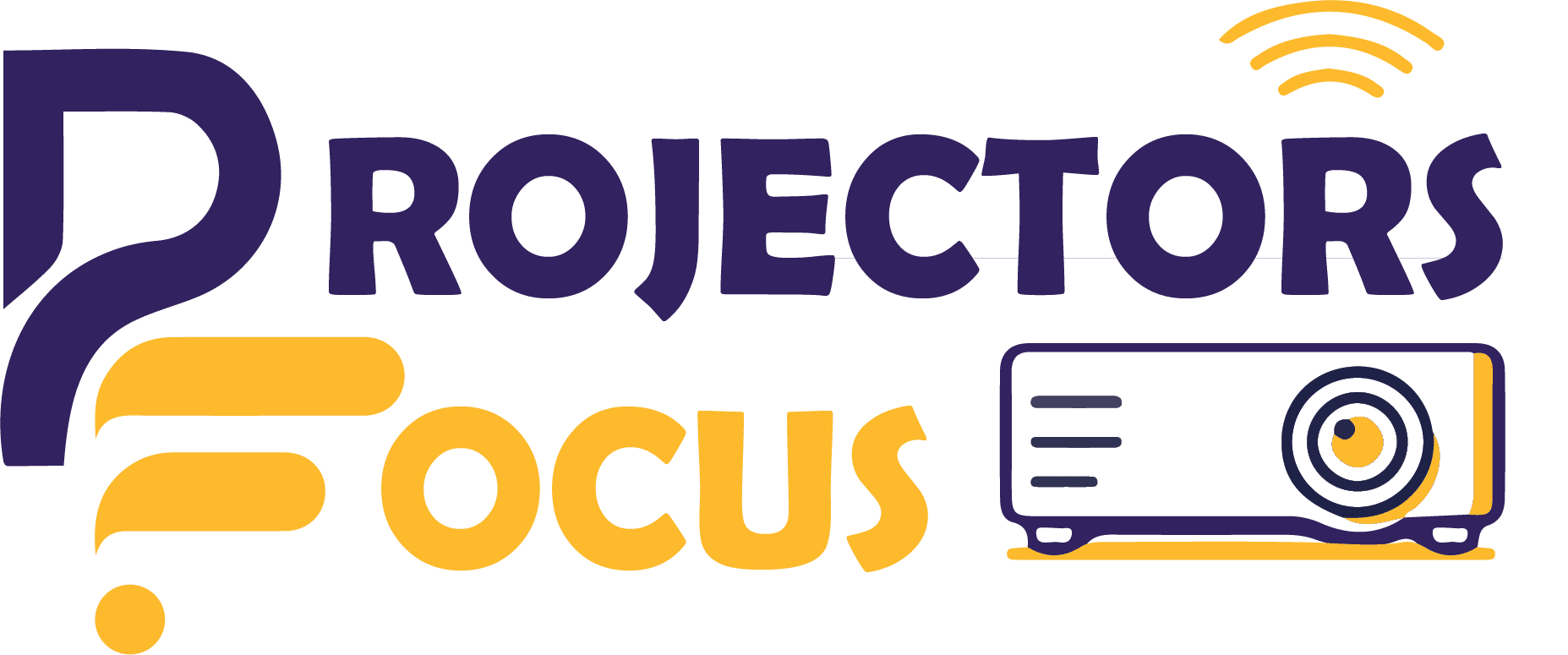When setting up a home theatre, most people prefer buying a high-end projector but use an ordinary screen to manage their budget. Using a premium screen for the projector is also necessary and acts as a focal point in a fantastic home theatre experience. Premium screens can shine for years, but after some time, they lose their effectiveness due to the deposition of oil and dust over their surface. So, today we are here to give easy tips and tricks to explain how to clean projector screen and make it brand new.
Cleaning a projector screen is easy, yet it requires special care. You can’t simply wash it in a machine and dry it under the sun. The process of cleaning a projector screen requires specific equipment and chemicals. Some of them are mentioned below.
Materials Required For Cleaning Projector Screen
To learn how to clean projector screen, we will first discuss the material required for cleaning. Which include:
- A Special microfiber cloth
- Warm water for mixing soap
- Dishwashing solution
- Gloves(Latex)
- Compressed Air spray
- Isopropyl Alcohol
How To Clean Projector Screen: Easy Steps
Cleaning a projector screen is a simple process. There are various types of projector screens available, so the cleaning material and process depend upon the type of projector screen and type of material of screen to be cleaned. Today we will explain how to clean projector screen. Let us get to it.
1. Wear Gloves And Start With Dust. Easy To Clean:
The most common mistake while cleaning something is to start with bare hands. When you clean something with your bare hands, it is evident that they will undoubtedly leave fingerprints and smudges on the screen surface, and the expected results are not achieved. So, it is essential to wear gloves; latex gloves are preferred because they are disposable.
After wearing gloves, start the process by taking a cloth and gently rubbing it against the surface of the screen to remove the dust particles, which are easy to clean. Don’t forcefully rub the cloth!
2. Use Compressed Air And Tape:
Irrespective of the type of screen, using compressed air to clean the projector screen is the best way to remove the dust particles that adhere to the screen. Take a can of compressed air, usually used to clean electronics. Place the nozzle 1 inch away from the surface of the screen and spray short bursts of air.
Then take masking tape and wrap about 2 inches around your fingers. Cover the knuckles and nails thoroughly. Then tap the screen with tapped hand gently and let the dust particles stick to the tape. It will remove most of the dust particles that adhere to the screen.
3. Make Water And Soap Solution:
The next step is to take lukewarm water of around 95% and add a soap solution of about 5%. You can change the consistency of the solution, but it is recommended that you stick to the same solution as it works perfectly.
4. Micro Fiber Cloth Usage:
After making a Water-Soap solution, take a microfiber cloth, dip it in a soap solution, and then clean the projector screen. Rub it gently to prevent any permanent damage to the projector screen. Moreover, the microfiber cloth is used primarily to prevent the screen from scratches and smudges. In addition, keep in mind that all screens are not waterproof, so use little water to prevent permanent damage to the screen.
5. Cleaning Excessive Liquid:
After cleaning the screen with a soap solution, the next step is to dry the screen by removing excess liquid. After the use of microfiber cloth, the job still needs to be done. So you have to use a clean towel to absorb excess liquid from the screen by rubbing it gently over the screen’s surface. In most cases, the screen will be clean and clear after these steps, and there will be no dust or smudges. But sometimes there are some stains or smudges left over on the screen.
6. Removal Of Hard Stains Or Smudges:
If there are stains or smudges, they can be removed by using isopropyl Alcohol. For this process, take a Q-tip and dip one end in isopropyl Alcohol. Rub the stain with the Q-tip in a sideway motion. And immediately use the other side of the Q-tip to dry the screen. Now the screen will become clean and clear, just as new.
7. Place It In Infront of The Sun:
After cleaning the screen, put it on a table and place it in the sun for a short duration so that the sun’s heat can soften the fabric and evaporate any residual moisture from the surface. Now your screen is ready as brand new.
Tips For Projector Screen:
So far, we have explained how to clean projector screen. We will give tips to keep your projector screen in the best possible condition.
- Retractable Screen: If you have a retractable screen, then try to roll up the screen as soon as you stop using it to prevent it from dust and other stains.
- Immediately Clean it: If you somehow accidentally spill anything on the screen. Clean it as soon as possible to prevent it from staining
- Never Use Rough Sponges: Avoid rough sponges while cleaning a projector screen to prevent scratches and smudges.
- Use of Compressed Air: Compressed air is the best way to remove the adhered dust particles from the screen.
How Commonly The Screen Should Be Cleaned:
Using a premium screen has the advantage of not requiring a cleaning process commonly. But still, the dust sticks to all sorts of screens, so you should consider cleaning the projector screen after every three months if dust particles are visible to the naked eye.
Conclusion:
Maintaining a home theatre also includes cleaning the projector screen. You can quickly learn how to clean projector screen with the easy steps mentioned above. Moreover, we have provided tips to keep your projector screen as clean as new. This article is helpful to you. Thanks for reading. Good Luck!!
FAQ:
1. Why is it essential to clean the projector screen?
After some time, the dust particles adhere to the screen surface. It causes the resolution and screen clarity to drop significantly. So it is essential to clean the projector screen.
2. How to clean projector screen easily?
There are seven easy steps mentioned above to clean the projector screen.
3. How to clean permanent stains from the screen?
Using Q-rip dipped in Isopropyl Alcohol, permanent stains and smudges can be removed from the screen.