Are you experiencing a sound delay or audio lag while playing a game, watching a movie, or presenting something on a projector in your office? This is just because a video signal travels faster than an audio signal. That’s why it creates a lag between the audio and video. On the other hand, there are a few ways to fix sound delays on the projector. Read the full guide to learn how to fix sound delay on projector.
Some Common Reasons That Causes Sound Issues:
Here are several reasons mentioned below that cause sound issues. Take a closer look at that:
1- Projectors Settings:
Sometimes a sound issue occurs because of the projector’s settings. Inappropriate audio sources and settings can be the major reason for sound lag. See the projector’s settings and confirm the audio settings are not muted. If so, set the volume.
2- Lose Connectors or Faulty Cables:
This is another reason for a sound delay on projectors. Sometimes, the wires or cables connected to the projector get damaged, causing the sound delay. Verify that all cables connected to a projector are not damaged and working properly. If needed, connect the new cables.
![How To Fix Sound Delay On Projector? [Solved - 2024] sound delay issue with a projector](https://projectorsfocus.com/wp-content/uploads/2024/08/sound-delay-issue-with-a-projector.jpg)
3- Audio Source:
Whether the projector is connected to a laptop, home theater, streaming device, or Xbox, it is mandatory to check the peripheral devices to resolve the issues. Also, verify that the connected device or source is working properly.
Advanced Troubleshooting & Solutions:
Below are some basic and advanced solutions to fix a sound delay on the projector. Have a look at that:
1- Speaker Issues:
If you’re using internal projector speakers and they’re now working properly, it is recommended that you inspect them to look for a fault. On the other hand, if the issue remains the same, try using an external speaker.
2- Update the Software
Old versions of the firmware and software can also cause a sound delay. This can impact the projector’s audio. Keep updating its software and audio for better results.
3- Connect & Troubleshoot External Speakers:
You must track the fault if you’re using an external speaker (wired or wireless). If found, troubleshoot the issues and cross-test the results.
![How To Fix Sound Delay On Projector? [Solved - 2024] delay sound on projector](https://projectorsfocus.com/wp-content/uploads/2024/08/delay-sound-on-projector.jpg)
a- Inspect External Components:
Inspect the external audio components, such as woofers, sound bars, and amplifiers. Check the connection and signal strength and troubleshoot if you find an issue.
b- Verify Bluetooth Connectivity:
Verify that the Bluetooth device (hardware or software) is not incompatible. If everything is fine, update the Bluetooth driver.
4- Online Community Forums:
If the issue remains, visit the product’s brand community forum and ask for help. Remember to mention an accurate product model. After getting a solution, follow the same guide.
Tips To Prevent Sound Delay:
- Regular Maintenance: Keep an eye on the product’s performance. If an issue is found, fix it immediately.
- Use Quality Cables: Always use high-quality cables to prevent audio lag. It minimizes the risk of problems. Because quality cables provide a better signal speed.
- Regular Software Update: If a product has been updated, you must update it to the latest release. Moreover, updates eliminate bugs and glitches.
Conclusion:
Sound delays are common nowadays. They can be due to software issues or hardware problems. By verifying the common concerns regarding the projector, you can fix them by following the above-mentioned guide. Lastly, keep updating the firmware or software, use quality cables and external speakers, and you can fix the sound delay issue with a projector.
FAQ’s:
Why is my HDMI not working correctly?
The major cause of the audio issue is misconfiguration and inappropriate settings. Choose the accurate HDMI port and adjust the volume settings as needed.
Do the projectors have built-in speakers?
It depends on the product’s model. Not every model has a built-in speaker, and some projectors require an external speaker.
How to clean the vents and fans of a projector?
It is necessary to clean the projector’s fans and vents for better audio performance. Clean the vents and fans on a regular basis. Furthermore, a well-cleaned projector doesn’t improve the audio quality but enhances the overall performance of the projector.
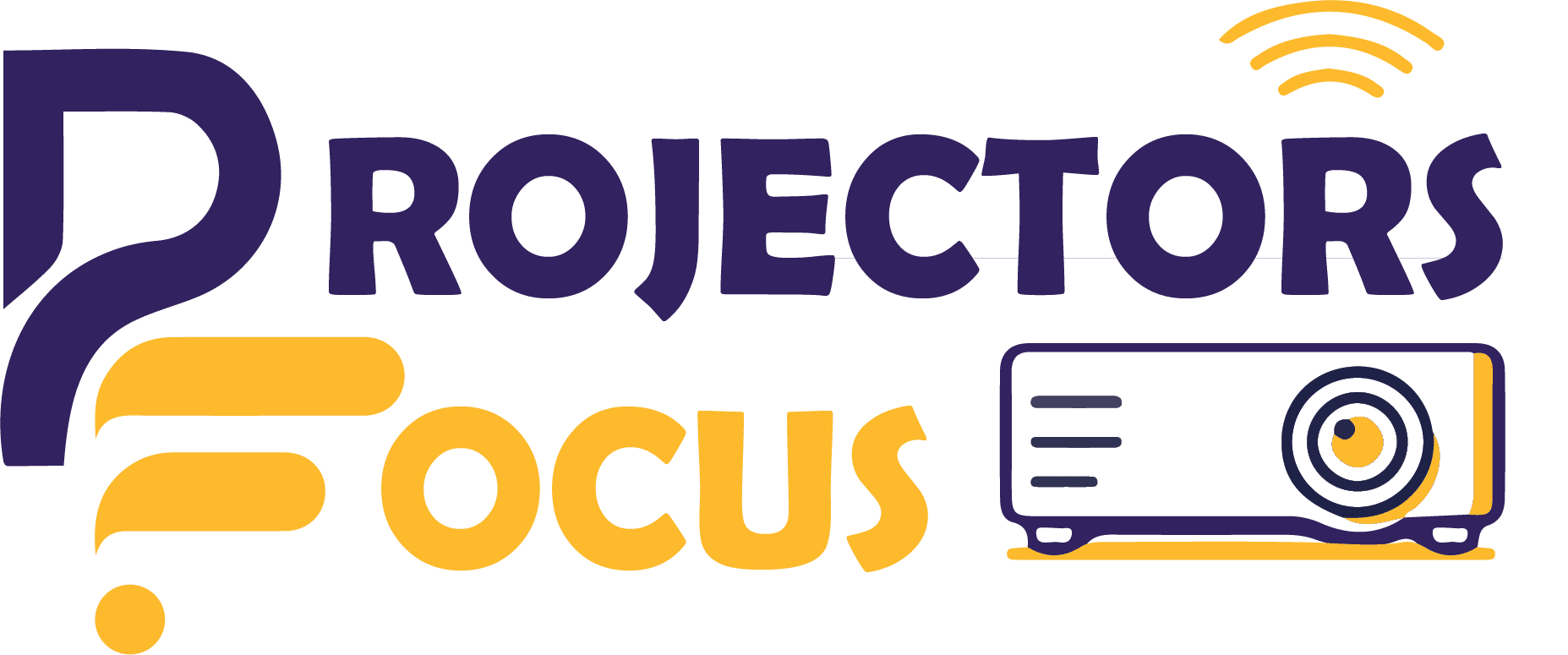
![How To Fix Sound Delay On Projector? [Solved - 2024] How To Fix Sound Delay On Projector](https://projectorsfocus.com/wp-content/uploads/2024/08/How-To-Fix-Sound-Delay-On-Projector.png)